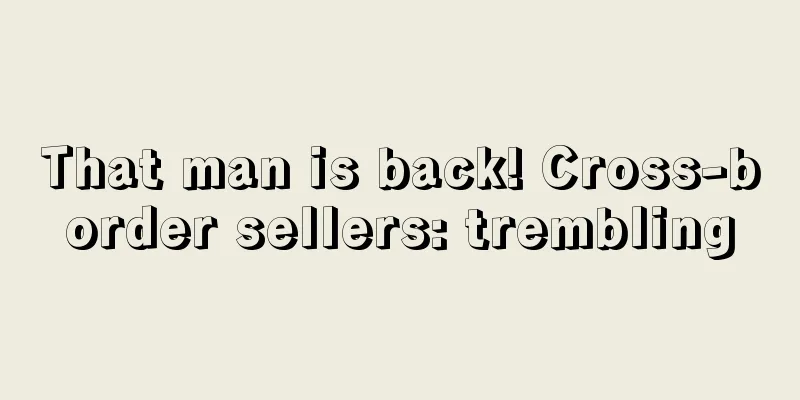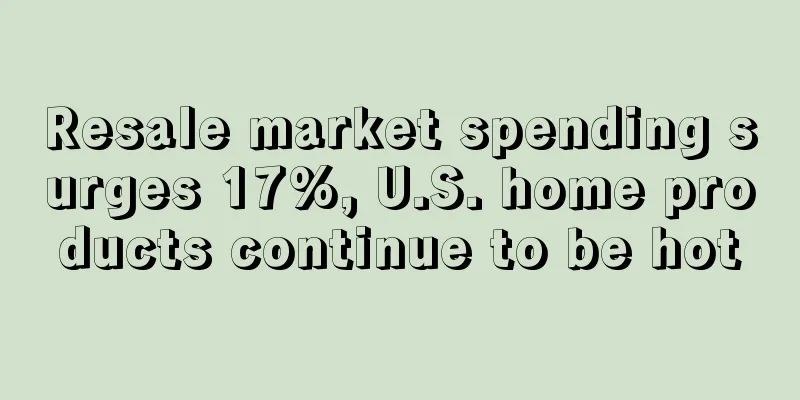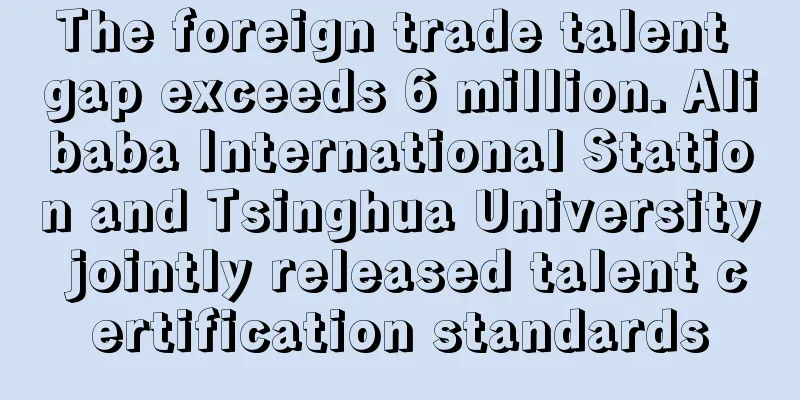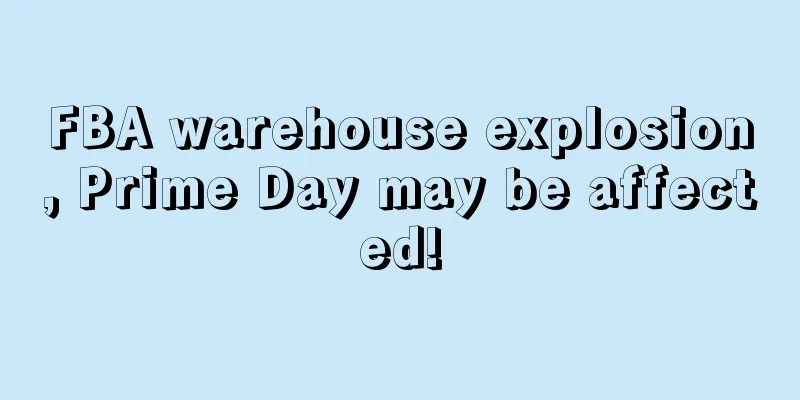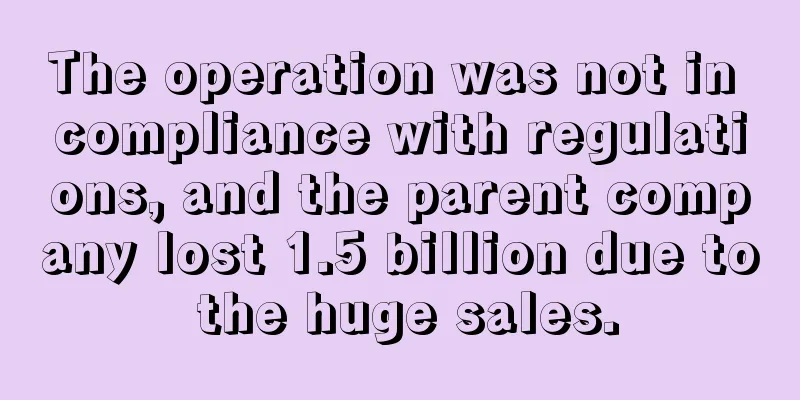What is a Sub-account? Sub-account Review, Features
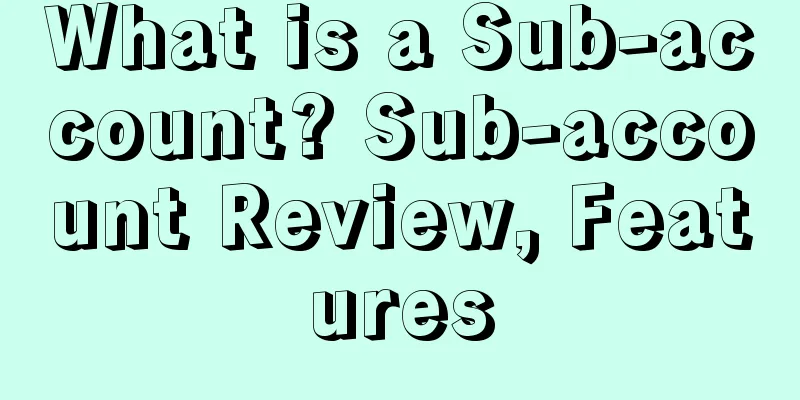
|
A sub-account is a subsidiary account of the main account applied for on Amazon. The sub-account and the main account are subordinate to each other, and the main account can set the permissions of the sub-account.
About Sub-accounts Sub-accounts can facilitate different personnel to operate accounts. For example, the salesperson in charge of listing can do so by opening the permissions related to listing. It can also facilitate customer service operations in charge of emails by opening permissions such as order query, message, feedback, etc. However, if the main account does not open the relevant permissions for the sub-account, the sub-account cannot operate.
effect 1. The Amazon main account can authorize sub-accounts to have certain permissions, but no matter what level of permissions the sub-account has, it cannot modify the payment information, so sellers do not need to worry that their employees will run away with the money. 2. Many people need to log in from multiple locations due to holidays, travel, or business trips. When using a primary account to log in from a different location, you may need to verify your phone number, credit card, or zip code. Normally, this is easy to pass. However, if verification fails, you can use a sub-account to log in from a different location. 3. Some sellers may suddenly have their credit cards expired, which makes it impossible to log in, and they cannot process in-site messages and orders. In this case, you can use a sub-account to log in to the backend to process the process, and you can also receive emails from buyers.
Create a process 1. First, log in to the Amazon seller backend with the main account and select User Permissions in Settings. 2. Enter the sub-account email address, and then click "Send Invitation". 3. You will receive an email with the message “Invitation to become a Seller Central user for XXX”. 4. Open the link in the email, enter your sub-account number, and select “No, I need a password”. 5. After clicking "Sign In", the registration interface will appear. Enter the username, sub-account, and password. After clicking "Create account", a confirmation code will be generated and sent to the main account inviter. 6. After logging in with the main account, you can see the sub-account and the corresponding confirmation code in "User Permissions". After confirming that everything is correct, click "confirm" and the sub-account will be created successfully. 7. Permission setting. After confirmation, you will be asked to set the permissions for the sub-account. You can set them according to your needs. The "Review Client" software of SellingExpress has the permission to view orders and feedback.
FAQ Q: Will the sub-account and main account be linked? Can they be logged in from the same computer network? A: The main account and sub-account are originally one and the same, so of course they are linked together. In addition, the sub-account email address should be brand new, and it is not difficult to apply for a new email address now. Do not use it anywhere. Q: How many sub-accounts can I open? Do sub-accounts have broad permissions? A: Multiple sub-accounts can do many things if the main account grants permissions. Q: Can sub-accounts of different accounts be logged in on the same computer? A: No, there will be a connection. Q: Do I need to add a credit card to set up a sub-account? A: The sub-account does not require separate credit card information, it is subordinate to the main account. Q: I want to open a sub-account and assign some products to other colleagues. Can I export the performance of the sub-account? Will there be any conflicts? A: Make sure the sub-account and the main account are in the same network, or operate in a clean network, there will be no problem at all. |
<<: What is OpenCart? OpenCart Review, Features
>>: What is Canvas? Canvas Review, Features
Recommend
Tmall Double 11 sales opened 4 hours ago, 25,343 items sold over one million
Tmall Double 11 has entered its final 12 hours, a...
Amazon shopping cart will no longer favor FBA sellers!
With the development of cross-border e-commerce, ...
What is Majority? Majority Review, Features
Majority is the all-in-one mobile bank for US imm...
Can't bear it anymore! Amazon's top seller officially files for bankruptcy
Earlier, Packable announced layoffs and liquidati...
What is Starry Night International Freight? Starry Night International Freight Review, Features
Xingye International Freight is an international d...
Shenzhen quietly earned 400 million yuan in half a year through sales
The first half of the year has come to an end, an...
Net profit of 145 million! Outdoor tycoon becomes popular in Europe and America
In the post-epidemic era, the outdoor economy con...
About You from Germany is active in 26 European markets
About You , a fashion platform from Germany, cont...
What is Lingxiu ERP? Lingxiu ERP Review, Features
Lingxiu ERP is committed to providing one-stop ser...
What is Fyndiq? Fyndiq Review, Features
Fyndiq is Sweden's largest discount promotion...
What is NextChapter? NextChapter Review, Features
NextChapter is a company dedicated to making bank...
Poshmark, the US version of "Salted Fish", enters Australia, and Amazon will open a new logistics center in Mexico State
Shopee Brazil site advertising function is now fu...
Shipments surge to 10.5 billion! India's logistics industry continues to grow
Since the outbreak of the epidemic last year, onl...
Moody's credit rating is A3, and the market value of South Korean e-commerce giant Naver exceeds 4 billion won
Since Naver, South Korea's largest search eng...
What is River Sea Network? River Sea Network Review, Features
River Sea Network is an acquirer with committed ca...
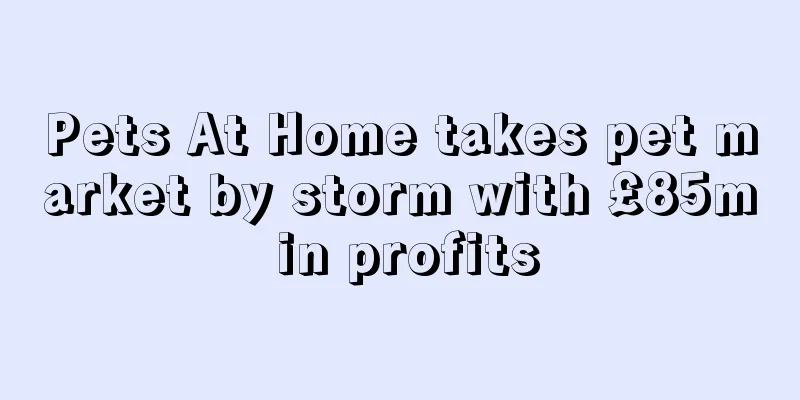
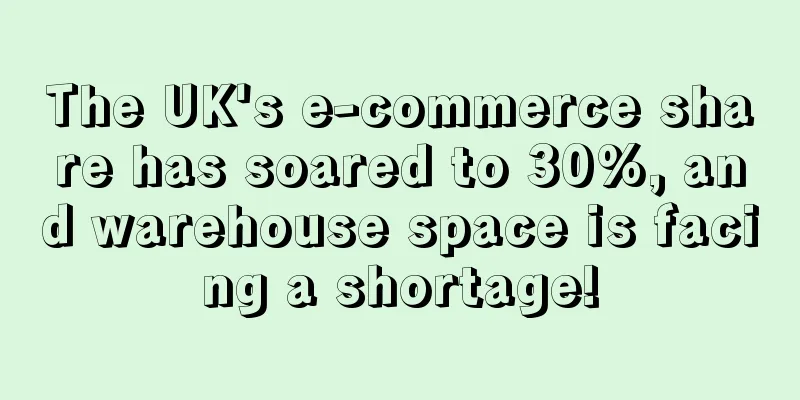
![[Recruitment Recommendation] This week, many high-quality positions for cross-border e-commerce sellers are waiting for you!](/upload/images/67e74b944154c.webp)