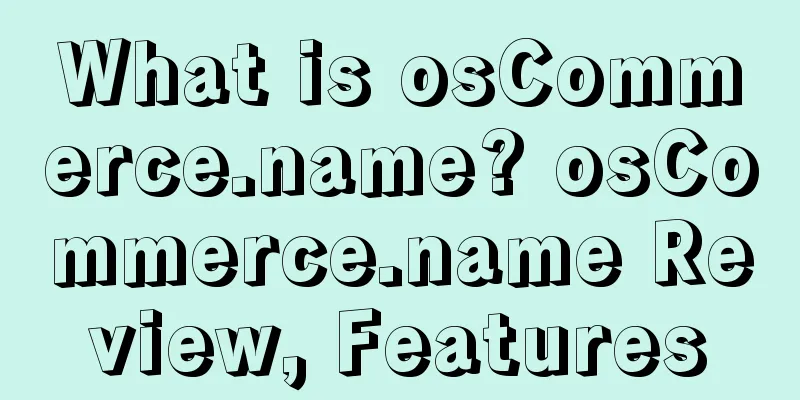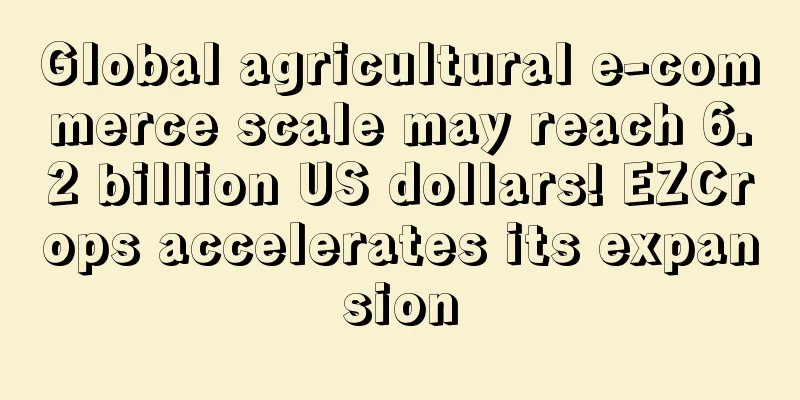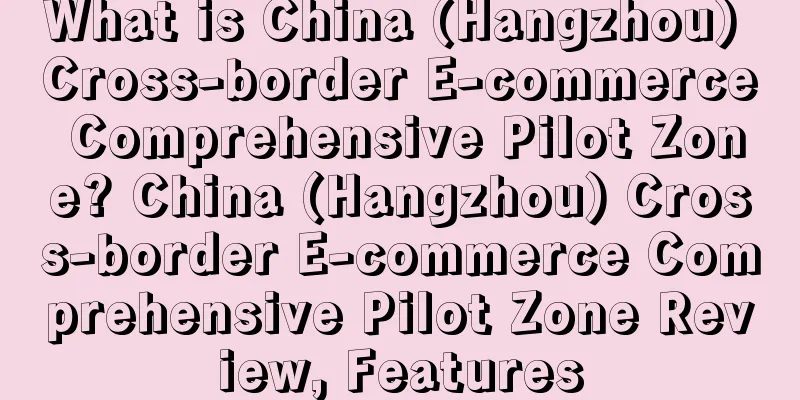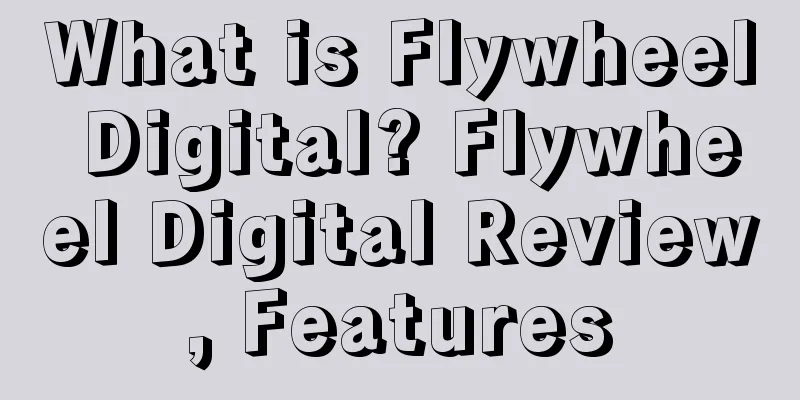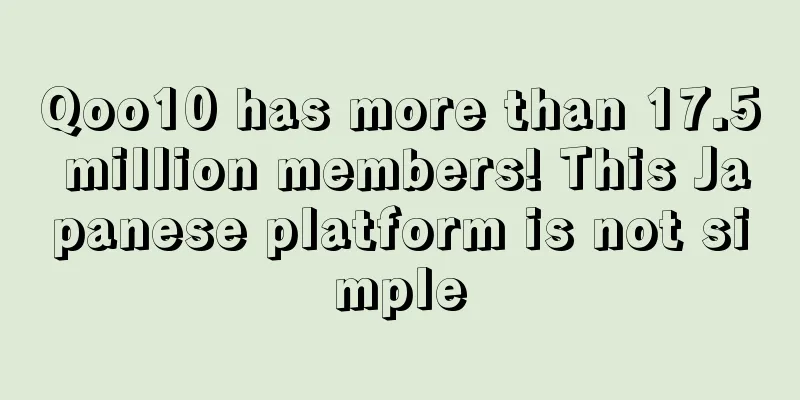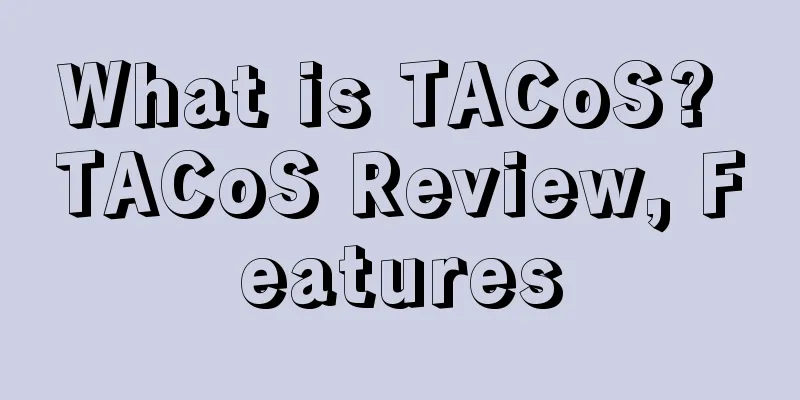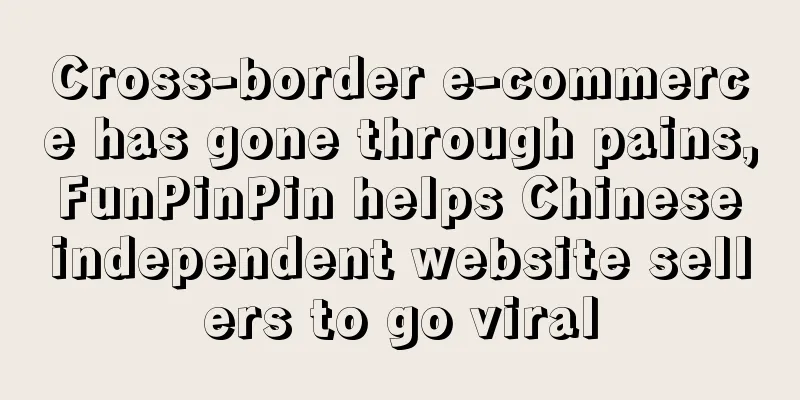Unicorn Smasher

|
Unicorn Smasher
Function
How to use
See the YouTube tutorial
Supported Sites
FAQ Q: Does this tool need to be connected to the seller’s Amazon account?
Q: How accurate are the estimated sales and revenue?
Q: How often is the data updated?
|
Recommend
What is Olivers Apparel? Olivers Apparel Review, Features
Olivers Apparel has reinvented the premium sneaker...
What is Qicheng Supply Chain (Qicheng International)? Qicheng Supply Chain (Qicheng International) Review, Features
Qicheng Supply Chain Management Co., Ltd. (Qicheng...
Cross-border seller seeks to recover nearly 1 billion yuan! The court ruling is here
The dispute between Xinghui Co., Ltd. and Zebao h...
What is OVO? OVO Review, Features
OVO is one of the most commonly used e-wallets in ...
What do Russian consumers want to buy most during Black Friday 2021?
With the booming development of Russia's e-co...
TikTok ranked first in Q1 downloads! It continues to grow rapidly
Despite the many challenges it faces overseas, Ti...
2,900 items are all off the shelves! Sellers were investigated for selling illegal products
Electrical appliance safety has always been a key...
30,000 pieces of inventory were suddenly abandoned, the seller said: Save me!
30 million units of inventory were abandoned by A...
What is Elance? Elance Review, Features
Elance (now the official website has become "...
U.S. consumer spending shows a positive trend at the beginning of 2022!
Since last year, the U.S. market environment has ...
What is DIN? DIN Review, Features
DIN is Germany's competent authority for stan...
Orders dropped by half! Sellers: No orders after spending all the advertising money
Many Amazon sellers have found that their orders ...
Losing money every day, a large number of sellers are fleeing Amazon!
Amazon’s bonus period has not yet passed, but Ama...
Shopify partners with YouTube to reach 2 billion monthly active users worldwide
Recently, Yien learned from the official website ...
AliExpress announced the "Top Ten Best-selling Products in the World" on Singles' Day, and Singles' Day also set off a consumption boom overseas
“Double Eleven”, which originated in China, has a...