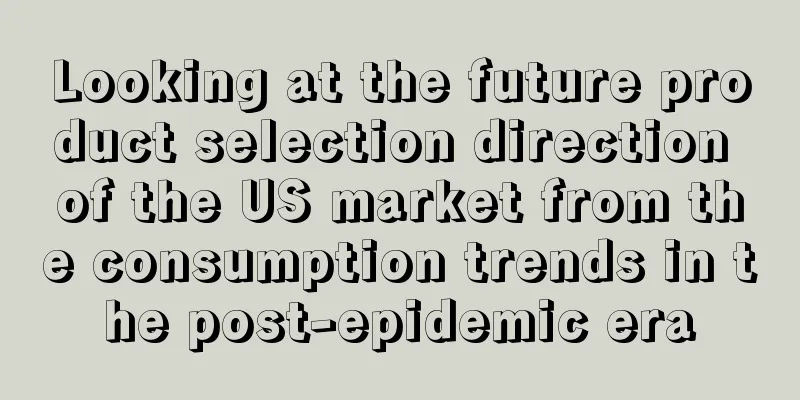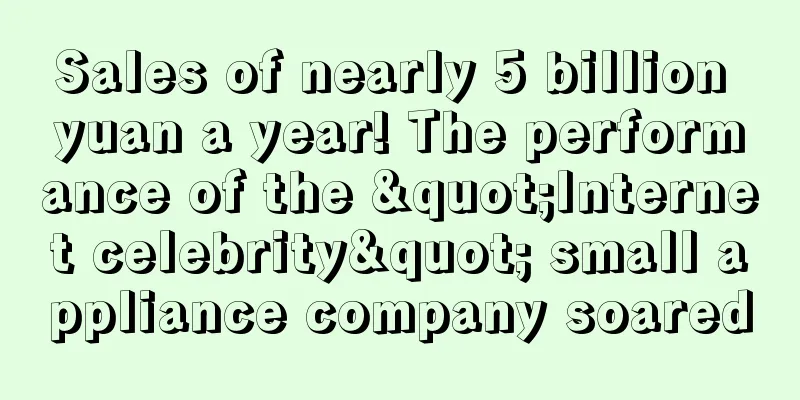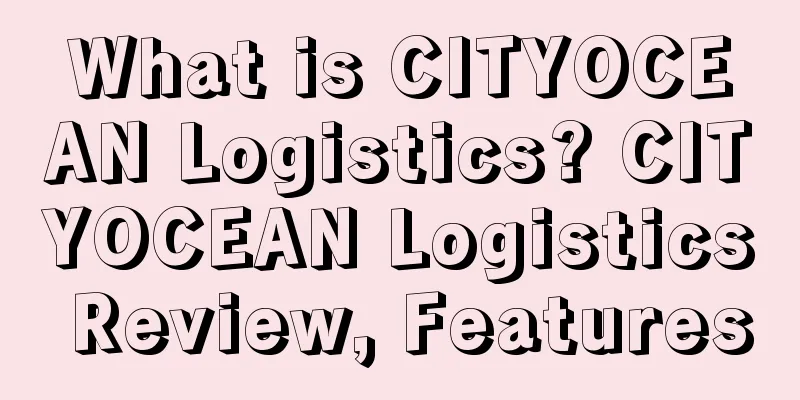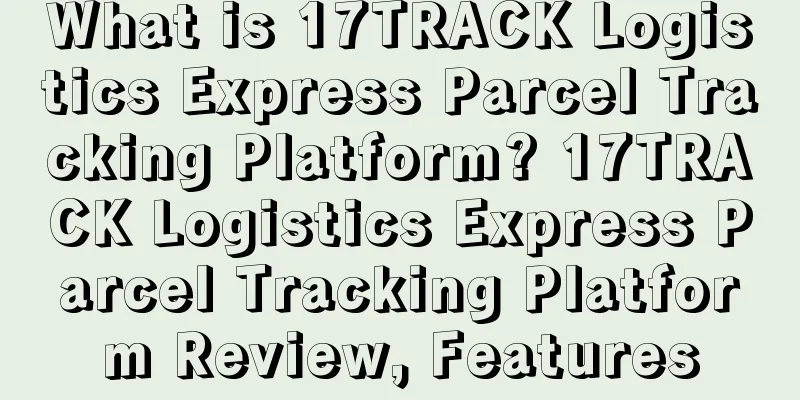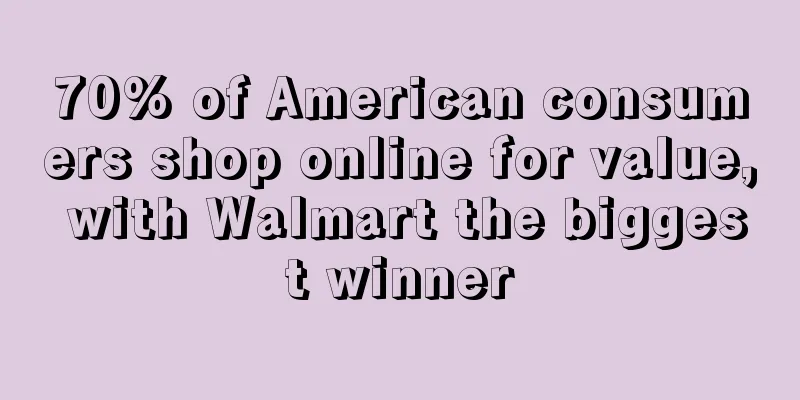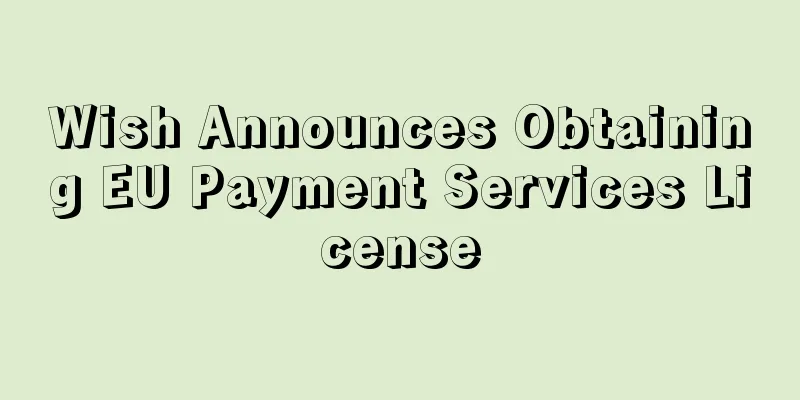What is Shopee's Parent-child Account System? Shopee's Parent-child Account System Review, Features
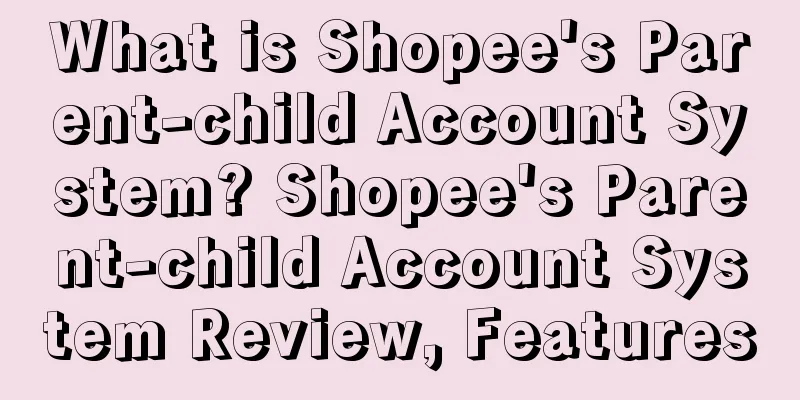
|
Shopee's sub-account platform, or sub-account system, is a system backend function launched by Shopee to solve the store operation problems of sellers. Its main purpose is to facilitate sellers to manage multiple stores in a unified manner and configure the usage rights of team members in each store. Functional Overview 1. Supports the establishment of master account and sub-account structure. Sellers can log in to Seller Centre and Webchat through the master account/sub-account and manage stores on multiple sites at the same time. 2. Supports permission management of Webchat and Seller Centre, and can configure sub-accounts' access rights to Webchat and Seller Centre. Basic Concepts ·Master account: Also known as the parent account, it is the seller account with the highest authority. The account owner is usually the legal person of the company. The master account can manage all the stores of the seller. The login name of the master account is set by the seller when activating it. Please note that the sub-account platform cannot be logged in with the store login name. Sub-account: Also called "member", it is created by the main account. The account owner is usually a company employee (operation staff, customer service), and the account permissions are allocated by the main account. ·Role: refers to the relevant responsibilities that the seller wants a member or a group of members to assume, which corresponds to a set of preset permissions on the parent-child account platform. Merchants: All companies under the master account. After the master account is activated, other companies can be added to the platform. Stores: All stores under the master account, across different sites. The master account can assign stores to different sub-accounts. Create a parent-child account 1. Activate the main account After the account manager successfully applies for a master account for the seller, the seller's master account's registered email address will receive an invitation activation email. Complete the master account activation according to the instructions in the email. 2. Bind shop After the company's main account is activated, the company's stores will be automatically bound to the sub-account. 3. Bind multiple company stores to the same main account Sellers can bind multiple company stores to the same main account. The steps are as follows: ① Use the main account of Company A to log in to the sub-account platform and add the merchant in My Account; ② Search for Company B by business name, mobile phone number, and email address; ③Company B via mobile email/authorization; ④Bind the store under company B to the main account A. 4. Create a character Sellers can divide store permissions by creating different roles. Log in to "Sub-account Platform", click "Roles", click "Add New Role", fill in the role name and description, and check the store permissions that the role can have in Permission Details. After completing the settings, save. A main account can create up to 30 different roles. 5. Create a sub-account Log in to "Sub-account Platform", click "Members" and click "Add New Member". After filling in the basic information, you can assign roles and stores to the sub-account, and you can also modify the sub-account permission details in Permission Details. Click "Edit the shops" in the upper right corner to edit the permissions of each shop in more detail. After saving, the registered email address of the sub-account will receive an invitation email, and you can complete the registration according to the instructions in the email. Advantages of Using Shopee Sub-Account Platform 1. Supports the establishment of a master account and sub-account structure. You can log in to the seller center using either a master account or a sub-account. You can manage stores on multiple sites at the same time and set different access rights for different accounts. 2. Supports permission management of the web version of Chat, and can independently configure the access rights of different sub-accounts to the web version of Chat. |
<<: What is EASYCARRY? EASYCARRY Review, Features
>>: What is Shopee's Seller Scoring System? Shopee's Seller Scoring System Review, Features
Recommend
With 9.2 million visitors last month, Temu is now Australia's eighth largest online retailer
It is reported that Temu officially launched its ...
What is Beam Dental? Beam Dental Review, Features
Beam Dental is a provider of medical insurance and...
UK online retail sales fall 27% in February
According to foreign media reports, online retail...
"She Economy" is popular in Southeast Asia! Female consumers are buying these...
Female consumers have become the main force of on...
Sales soar! Southeast Asia, where the kings of volume gather, is hot again
Southeast Asia is another blue ocean market for c...
What is Amazon Launchpad? Amazon Launchpad Review, Features
Amazon Inventor is a global program launched by Am...
Alibaba International Station announces new digital foreign trade opportunities this year: green environmental protection, flexible production, etc. become keywords
Which industries are worth doing in digital forei...
Malaysia's retail sales fall 19.7% in Q4
The latest Malaysia Retail Report released by the...
What is Yingcai Vision? Yingcai Vision Review, Features
Yingcai Vision (asinshow) is committed to tailori...
What is Yitongou? Yitongou Review, Features
Yitongou (Yiwu Yitongou Logistics Co., Ltd.), form...
Trading volume surges 200%! Muslim products sweep Southeast Asia
Indonesia has a total population of about 262 mil...
Sales of 600 million in one year, Shenzhen’s big seller is about to go public!
Recently, there was news that Shenzhen Aoni Elect...
SF Express will increase the proportion of international air cargo, adding new support to sellers' shipping channels
According to the Securities Times, SF Holding rec...
Shopee 10.10 Super Brand Festival grand opening sets off a brand trend in Southeast Asia
Recently, the leading e-commerce platform Shopee ...
What is ETD? ETD Review, Features
ETD is the acronym for Estimated Time of Departur...