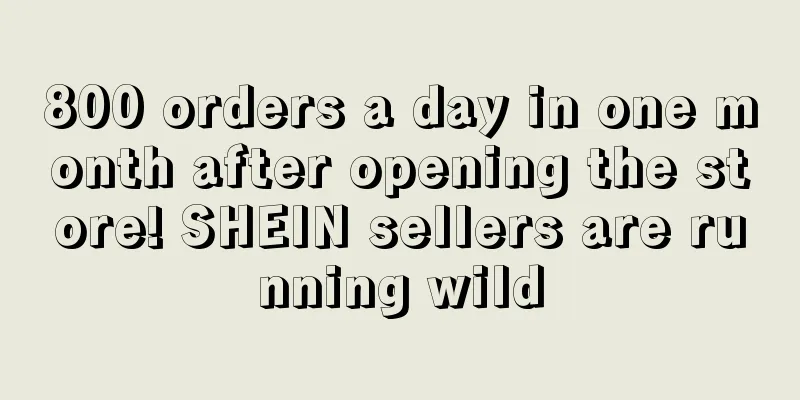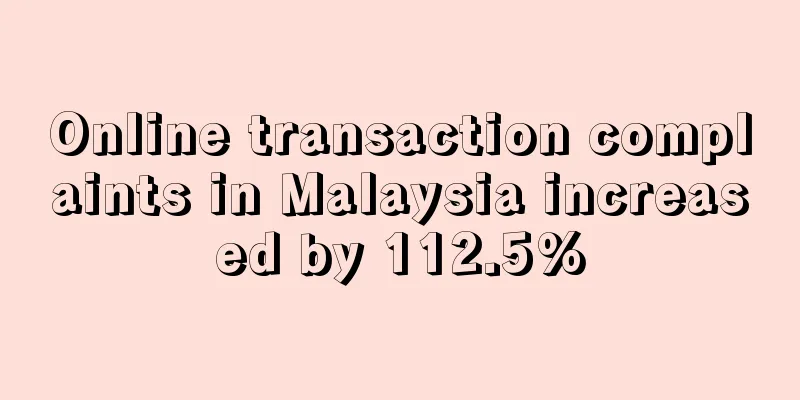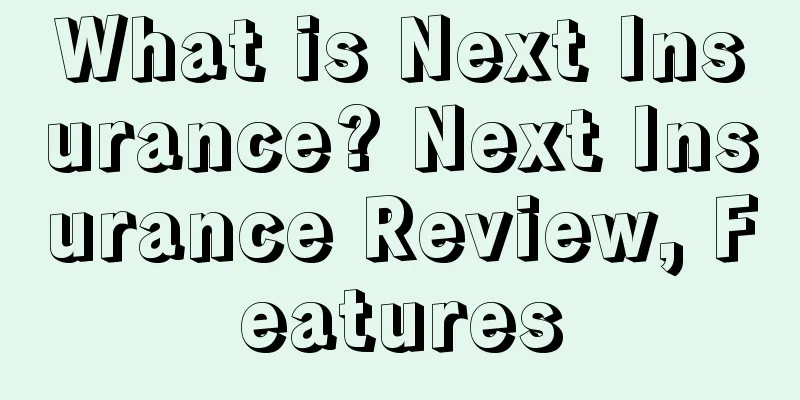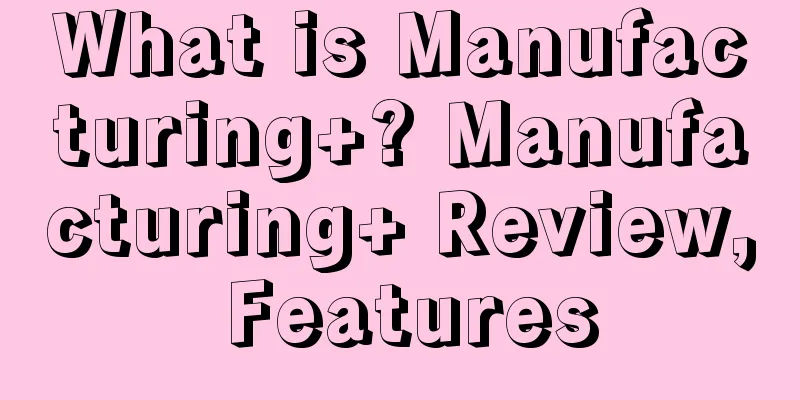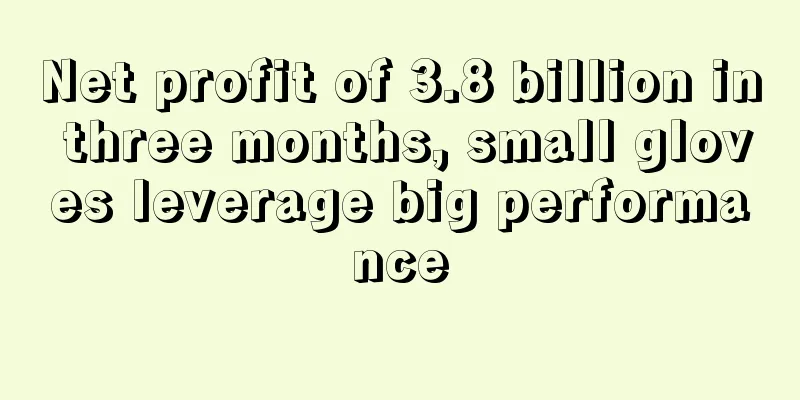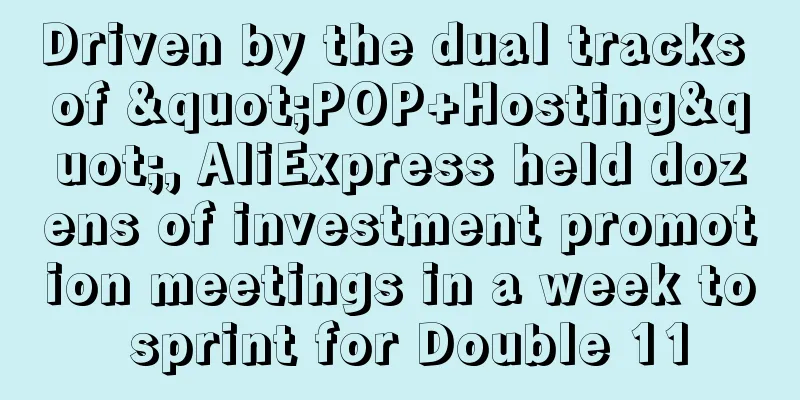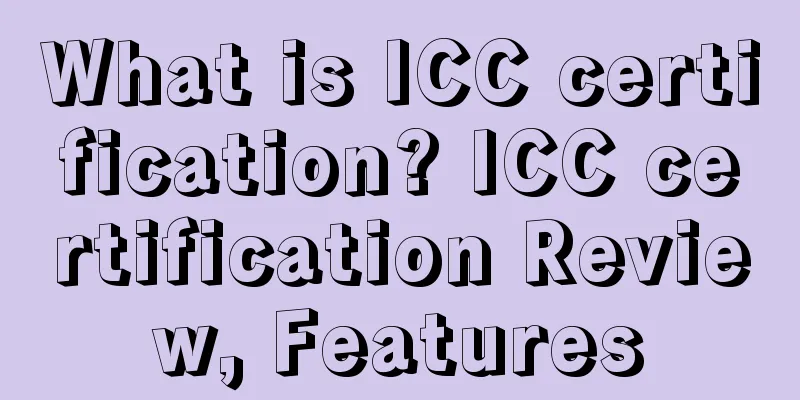What is Spider Annunci? Spider Annunci Review, Features

|
Spider Annunci is a software that extracts mobile numbers, emails and data from advertising sites (kijiji ebay ads, bakeca, Subito.it). About Spider Annunci The powerful software is able to scan the main Italian classified websites online to extract important information such as mobile numbers, phone numbers, ad descriptions, photos included in the ad, advertiser's name and even email addresses. Using this application, users can perform 100% customizable searches to get target users (private and corporate) to contact by phone (or email) or advertising listings to make inquiries easily in offline mode. Spider Annunci supports advertising sites: How it works 1. After installing and launching the program, the main screen of Spider Annunci will open 2. Select the advertising website to be "crawled" Click on the logo of the advertising website from which you want to "capture" data. 3. Select the ad categories and locations you want to “capture” Select the type of advertisement that the user wants to view and capture with the program. For example, select the category "Job Opportunities" and click on the "Search" button. Once the page with the search results appears in the program, click on the CAPTURE button and the software will start extracting all the information of the advertisement: title, description, advertiser, location, type, date, phone number (mobile), link photo, email address, etc... 4. Export data At the end of data extraction, click SELECT and then EXPORT. Users can export data to excel, csv or txt files (to select the file type to export, click the Settings menu at the top and select the output format). NOTE: Exporting works only in the "full" version of the program. In the demo version, on the other hand, after capturing 35 results, the following window will appear, inviting the user to purchase a program license. 5. Program settings In the program settings, in addition to selecting the format of the exported file, you can also choose which data to export. For example, if the user only wants to export the advertiser's name and his mobile (or landline) number, check the "Name" and "Phone" boxes and confirm with "OK". The exported file will contain only these two columns. By accessing the CONNECTION tab, users can activate protection for their IP by using a VPN connection or a proxy. |
<<: What is Foreign Trade Base? Foreign Trade Base Review, Features
>>: What is Quanzhou Zhongqi Network? Quanzhou Zhongqi Network Review, Features
Recommend
US online toy sales up 50%, electronics out of stock
According to data analysis company Adobe Accordin...
What is StarShip? StarShip Review, Features
<span data-docs-delta="[[20,{"gallery"...
The fire in the United States "burned" the orders, and a group of sellers suffered heavy losses
On January 7 this year , a fire suddenly broke ou...
What is Dolls Kill? Dolls Kill Review, Features
Dolls kill is a subculture e-commerce platform th...
Attention! South Korea extends current epidemic response measures for three weeks
According to foreign media reports, due to the su...
What is Hootsuite? Hootsuite Review, Features
Hootsuite is a Canadian social media management p...
Alibaba International Station aims to create 100 benchmark brands next year and tailor a "digital export outlet" for B2B merchants
Under the new global trade situation, overseas pr...
Damai subsidiary was recognized as a high-tech company and enjoyed a 15% tax preference
High-tech industry is one of the key and supporte...
Going public against the trend, Shenzhen Amazon Energy Storage sells well and its A-share IPO is accepted!
Amazon’s iron-blooded ban on accounts over the pa...
What is Hunter Browser? Hunter Browser Review, Features
Linggou Browser is a product of Shenzhen Linggou T...
After three years away from overseas exhibitions, these domestic brands "fight against the epidemic and move forward" and collectively appear at the top international beauty exhibitions
Recently, Alibaba International Station teamed up...
How overseas sellers can earn $13,000 in sales in 14 days at zero cost
“Foreign sellers who are reverse-mining on TikTok...
What is YI? YI Review, Features
YI is an international modern luxury women's ...
E-commerce is gaining momentum, and Malaysia has become a destination for Indonesian e-commerce expansion
According to foreign media reports, the Malaysian...
Temu sellers are being taken advantage of! The "refund only" tutorial is going viral abroad
"Getting free stuff" and "buying f...