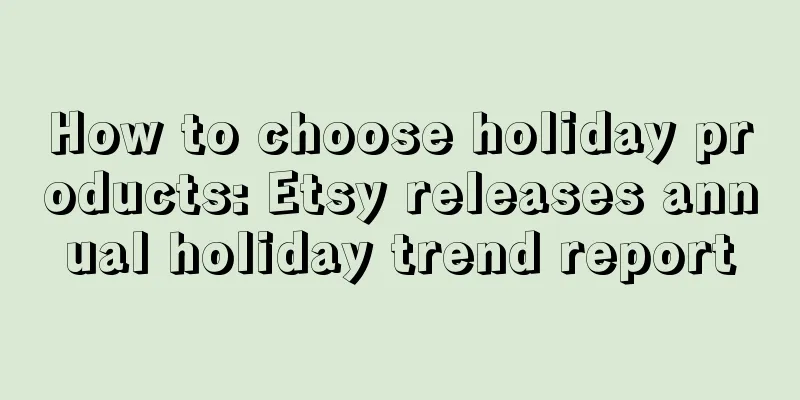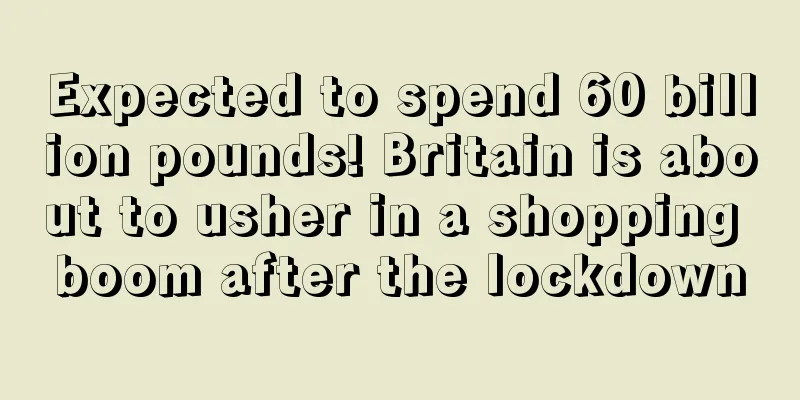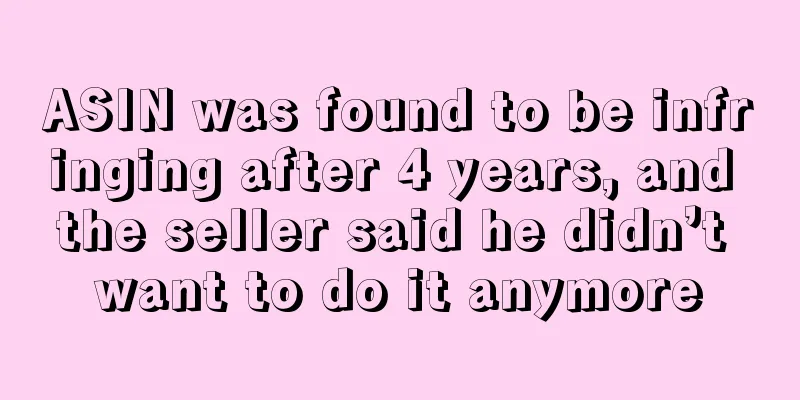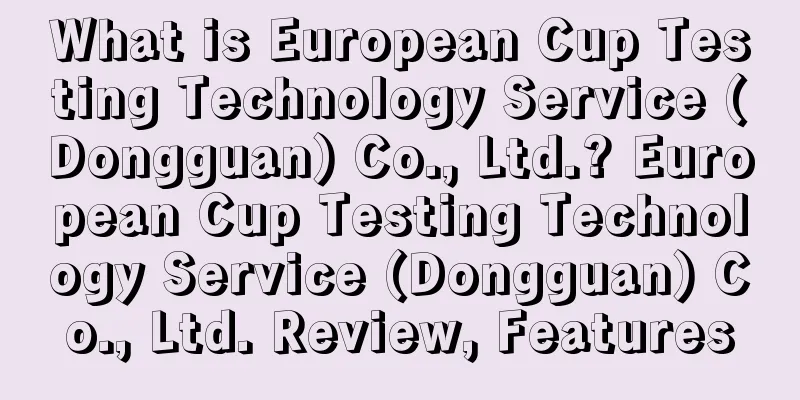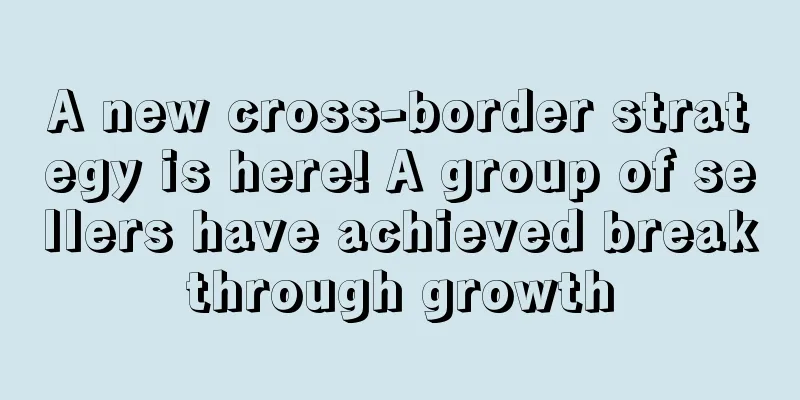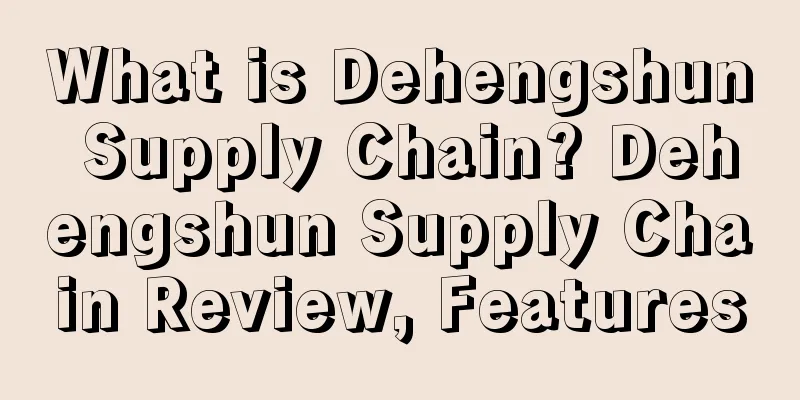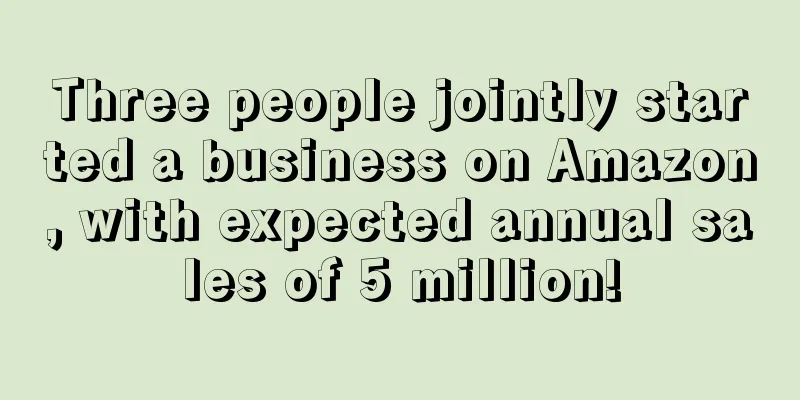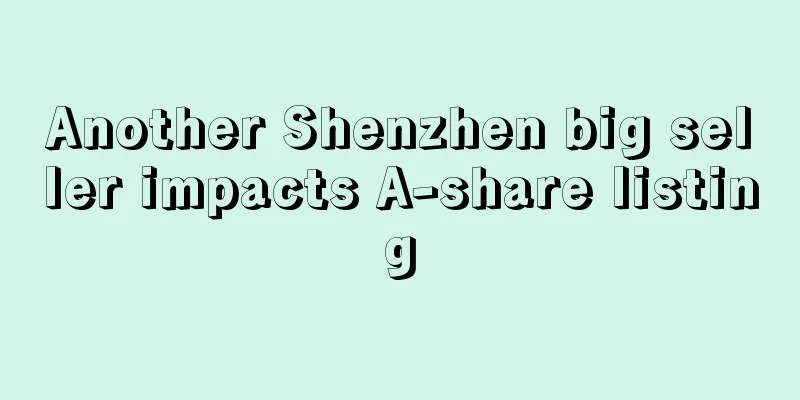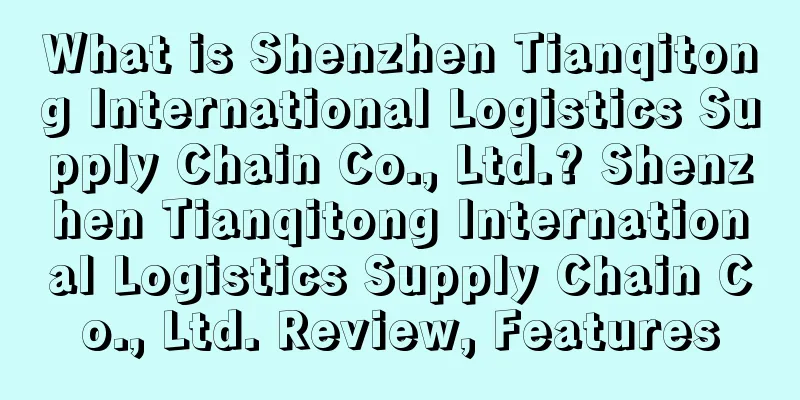What is Miku
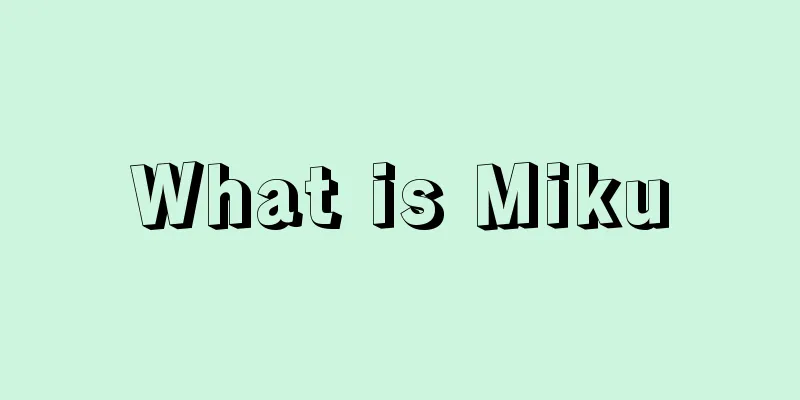
|
MallLib focuses on cross-border e-commerce big data analysis and provides big data services for cross-border e-commerce platforms such as Amazon and Wish. It helps cross-border e-commerce sellers to efficiently select products through big data, increase sales through data and operational support, and seize the global market faster and more efficiently. Miku-Amazon Features 1. A9 (top secret ASIN data): a multi-dimensional overall analysis report, including core search keywords, click keywords, add to cart keywords, keywords that generate purchases, the proportion of search categories for each keyword, and historical daily real (search-end) sales data. 2. A9 (Keyword Analysis): Integrate 100 million Amazon actual keyword database, input core keywords, and push related keywords beyond your imagination; distinguish text-stacked keywords, actual keywords, and combine search volume, popularity, Bid data and other indexes to achieve accurate word selection. 3. CPC keyword placement: Input ASIN and spend 10 minutes to perfectly dissect this ASIN, obtain high-weight, high-traffic broad-match words and precise-match words; obtain precise long-tail keywords; formulate keyword optimization and advertising placement strategies. 4. GK tool: reverse query the top-ranked keywords of the target hot-selling ASIN; easily obtain the search traffic entrance of competitors' hot-selling products; easily obtain massive long-tail keywords; the words retrieved by GK are an important source of CPC advertising words and blue ocean words. 5. SK tools : important traffic entrance; analyzing buyers’ package purchase habits; making product selection and new launches so easy; determining ASIN and easily finding related products; and keywords that rank relatively high for related products. 6. ST tool : check the settings of ASIN background search terms. 7. Keyword mining KM : By expanding the buyers' hot search keywords containing specified words; with powerful keyword frequency statistics and aggregators; mining the hot search words closest to the current query keywords; the number of times each word appears in the real-time search box expansion, the higher the number, the more it will be used as a backup word. 8. Aggregation tool : remove duplicate keywords.
How to use Taking CPC keyword placement as an example, first the seller needs to select a site and fill in the asin. You can choose exact match or broad match (exact match: the exposure of the keyword found is the exact exposure; broad match: the exposure of the keyword found is the broad exposure.) For example: enter B01BOGG5KM: After the results are found, click "View Results": The data results are as follows. Sellers can download the data report: Among them, McKee can see that there are 100 keywords with high product relevance for the current product. We can query the first two keywords with high relevance and good exposure in Amazon: From the above picture, we can see that the keywords recommended by the system are all highly relevant or keywords for CPC advertising. We can use this function to query the CPC keywords of competitors or our own products, so as to optimize and increase product exposure. For other detailed usage methods, please refer to the official website for instructions.
Supported Sites Amazon US, Canada, UK, France, Germany, Spain, Italy, Japan |
Recommend
Shopee sellers beware! Using misleading store labels will result in penalty points
Sellers using misleading store labels will be pun...
What is Jifeng WMS (Overseas Warehouse Management System)? Jifeng WMS (Overseas Warehouse Management System) Review, Features
Jifeng WMS is an overseas warehouse management sy...
Easter spending in the U.S. to reach $20.8 billion, with low-priced goods popular
According to data from NRF and Prosper Insights &...
eBay has another weird auction: a cookie was sold for 8,000 pounds
Can you imagine how much foreigners love sweets? ...
Compensation of 50 million yuan and settlement! Is the gamble between Youkeshu and capital coming to an end?
A few years ago, cross-border e-commerce companie...
What is Huiwang Data Cube? Huiwang Data Cube Review, Features
Huiwang Data Cube focuses on promotion and continu...
Wish Launches Second Phase of Global Rebranding Campaign
Recently, ContextLogic Inc., the parent company o...
It was sold out as soon as it was launched online, and many sellers expanded overseas with this super product!
It is an indisputable fact that competition in th...
What is SEO Chat
SEO Chat is a powerful keyword tool. Its Google K...
What is myshoper? myshoper Review, Features
myshoper helps buyers use ERP to manage stores, up...
What is Baikal International Freight? Baikal International Freight Review, Features
Guangdong Baikal International Freight Forwarding ...
What is Star Global? Star Global Review, Features
Founded in 2010, Hangxing International Freight (G...
Amazon recalls tens of thousands of mattresses due to self-operated brands
Product recalls are not uncommon, and many of the...
eBay seller sentenced to 6 months in prison for selling deadly diet pills to consumers
Today, Acting U.S. Attorney Saima Mosin and Food ...
The EU has imposed anti-dumping duties on Chinese aluminum producers, with tariffs ranging from 21.2% to 31.2%.
Recently, the Official Journal of the European Un...