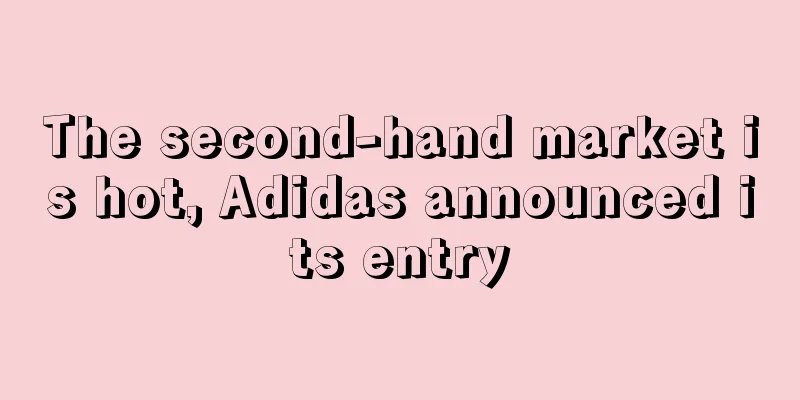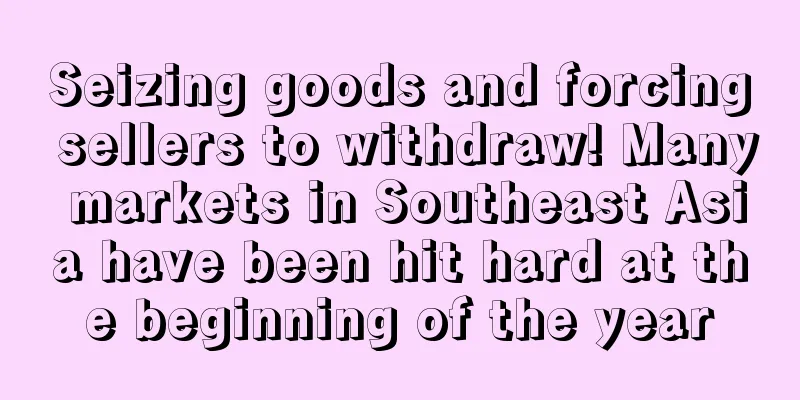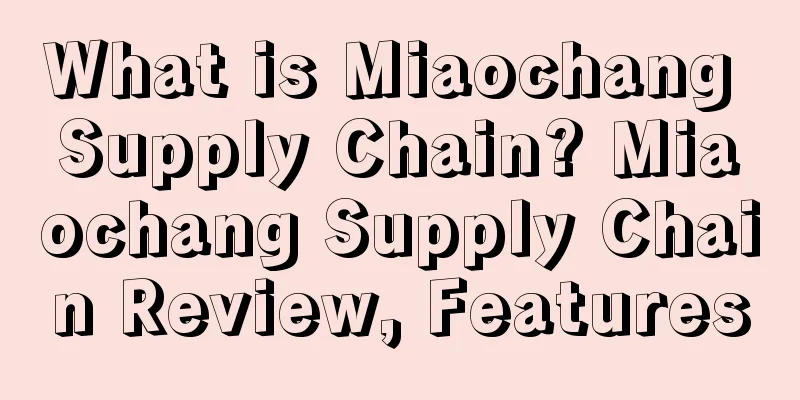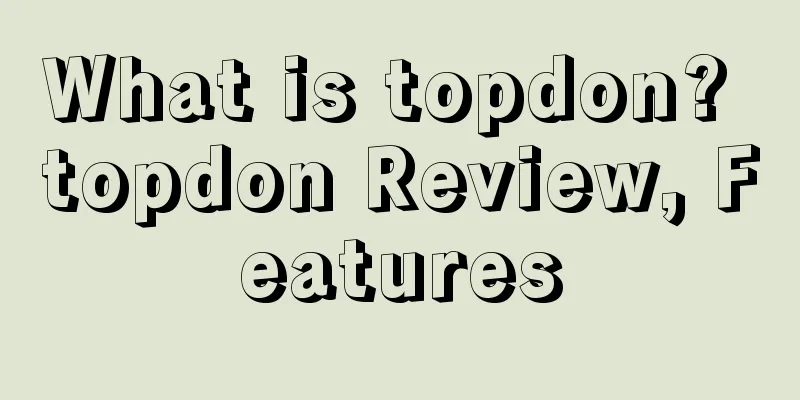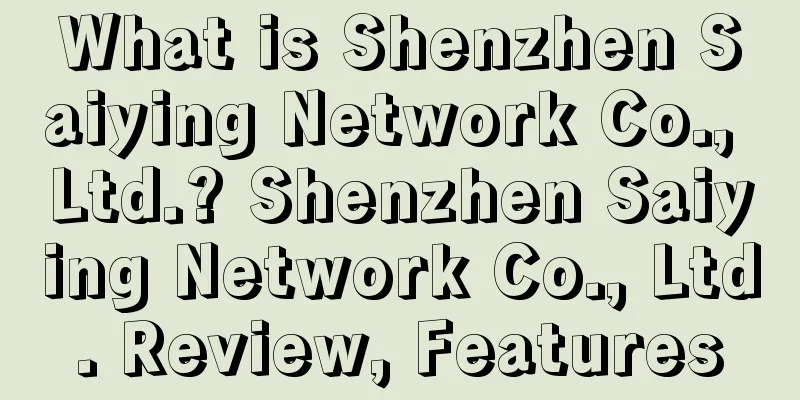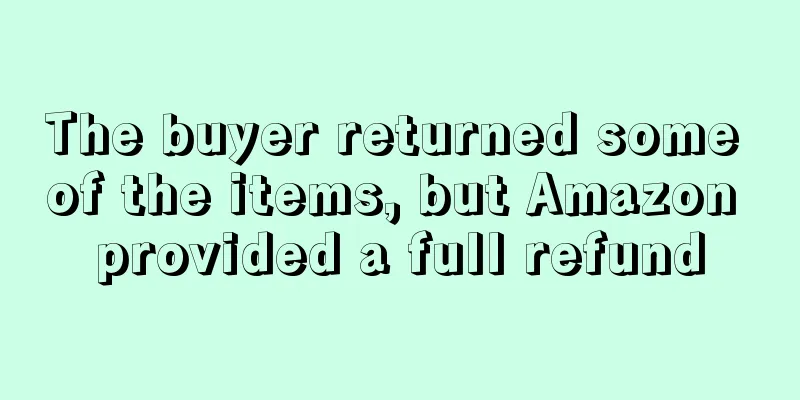What is TreeMind treemap? TreeMind treemapReview, Features
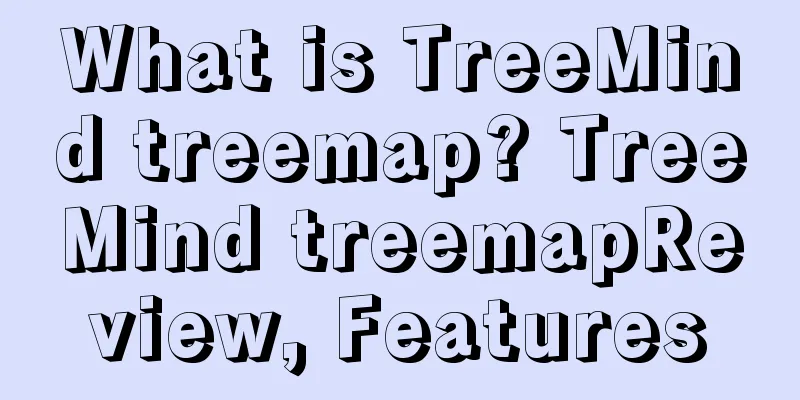
|
TreeMind tree map is a new generation of "AI artificial intelligence" mind map. About TreeMind The founding team of TreeMap was born in March 2022. When the epidemic in Shanghai was very serious, they worked from home for 3 months to complete the construction and launch of the product prototype. TreeMap is not only a mind map making tool, but also an original knowledge template library and mind map library. We help users better manage knowledge, thinking, logic, experience and information. Our original intention is: although people's bodies are in the house, knowledge and thoughts can flow to every corner where they are needed.
TreeMind tree map features 1. AI intelligently generates maps, just input your requirements. 2. The knowledge encyclopedia of mind mapping. 3. Rich material types and massive design resource library. 4. Cross-platform file synchronization allows viewing anytime and anywhere. 5. Team space supports multiple people managing team files at the same time . 6. Multiple people can view and edit a mind map at the same time, allowing for seamless collaboration on brainstorming, work arrangements, and group research. 7. Through the demonstration function, you can directly demonstrate the mind map, avoiding the tedious PPT production and demonstration. 8. Open the platform to access more external applications.
Uses of TreeMind tree diagrams 1. Development of design quality during the development of new products. 2. Develop quality assurance plans and carry out quality assurance activities. 3. Development of objectives, policies and implementation matters. 4. Clarify departmental functions and management functions. 5. Develop creative ideas to solve the company's problems related to quality, cost, delivery time, etc.
Steps to use TreeMind tree map 1. Open the TreeMind official website ( https://treemind.co/) and click the "Start" button in the upper right corner. 2. Enter the subject in the input box and press the "Enter" key to confirm. 3. Click the "Add Branch" button and enter a subtitle on the branch. 4. You can adjust the tree structure by dragging branches, or expand or collapse branches by clicking "+" or "-". 5. You can add attachments such as text, links, pictures and videos to each branch . 6. TreeMind also provides a variety of styles and themes, and you can choose the appropriate style according to your needs. 7. When finished, you can export the tree-shaped mind map as a file in PNG, JPG, PDF or SVG format. 8. You can directly share your mind map link for others to view and edit.
|
<<: What is Youhong Supply Chain? Youhong Supply Chain Review, Features
>>: What is Wisecart? Wisecart Review, Features
Recommend
Amazon accounts for a quarter of the UK market
Due to the epidemic, physical activities have bee...
German e-commerce sales exceeded 99 billion euros, and consumer satisfaction reached 96.3%
According to foreign media reports, German e-comm...
What is Moonbapay? Moonbapay Review, Features
<span data-docs-delta="[[20,{"gallery"...
4.5 billion views! Another hot-selling product is popular all over the world
Many European countries are now facing a serious ...
Sold out in 24 hours! Messi jersey sales reach 30 million euros a day
How strong is the purchasing power of fans ? Yest...
Transaction volume surges! This cross-border e-commerce platform has another big move
In 2023, China's cross-border e-commerce impo...
Amazon partners with Tile to enhance tracking network technology
Recently, Amazon announced that it will work with...
What is dragon-herbariu? dragon-herbariu Review, Features
Specializing in over 400 bulk organic herbs and te...
9% of sellers said they did not receive payment in time. What happened to Korean online shopping malls?
According to the survey, one out of 10 suppliers ...
What is Dsm Tool? Dsm Tool Review, Features
Dsm Tool is designed to simplify the process of li...
What is Ant Listing Software? Ant Listing Software Review, Features
Ant Listing Software is a fast and efficient domes...
Please note that after April 15, this type of product will no longer be available for storage on Amazon.com!
The Amazon.com has introduced new rules. After Ap...
Sales of domestic chargers in Europe and the United States have increased by more than 30%, and Amazon requires delivery drivers to sign a "biometric consent form"
Deliveroo IPO, Amazon shares fall to 11.5% Amazon...
What is ShopGo? ShopGo Review, Features
ShopGo is a local e-commerce service system in th...
Amazon’s new feature is launched, and Christmas products are in great demand!
After the big online promotion ended, traffic on ...