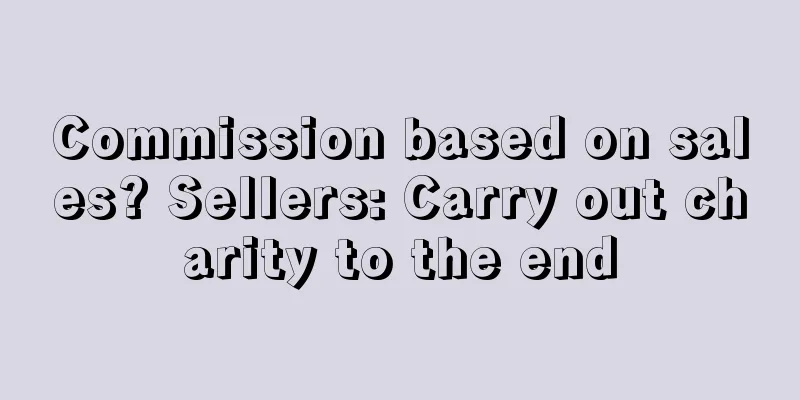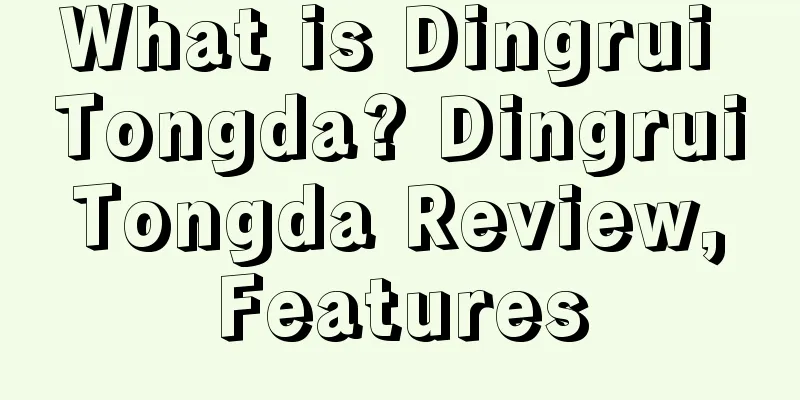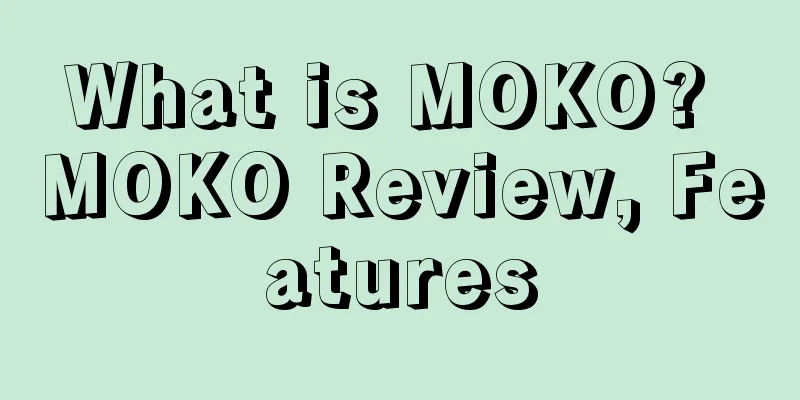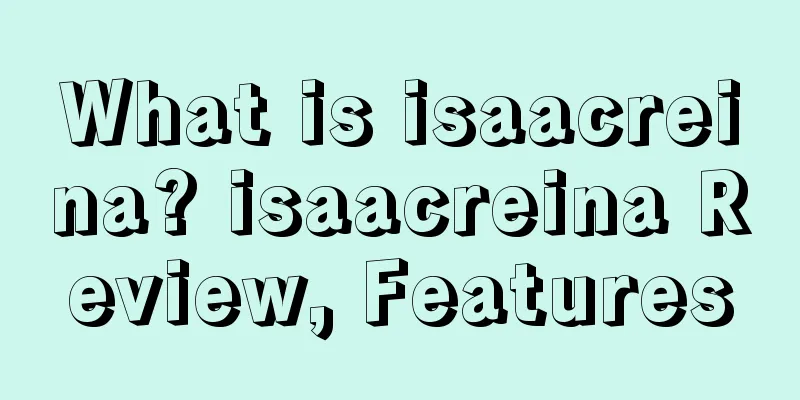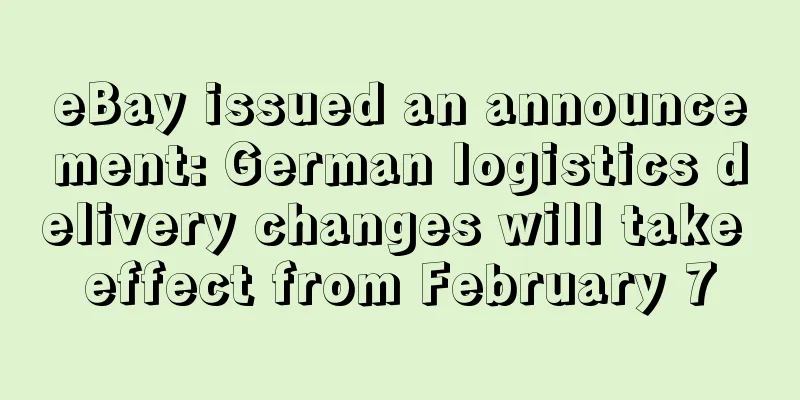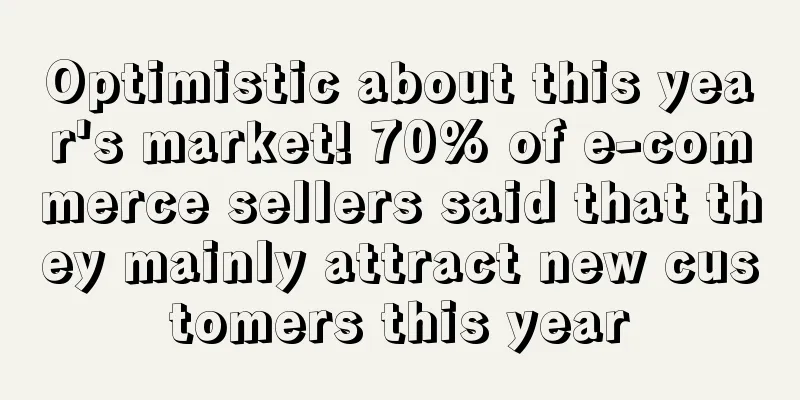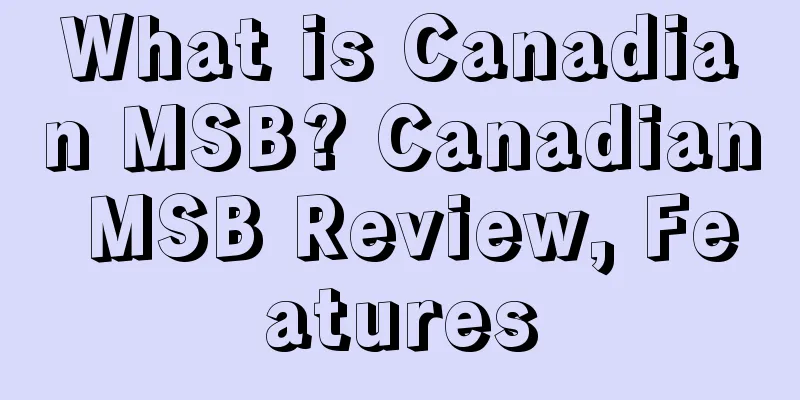What is BIL? BIL Review, Features
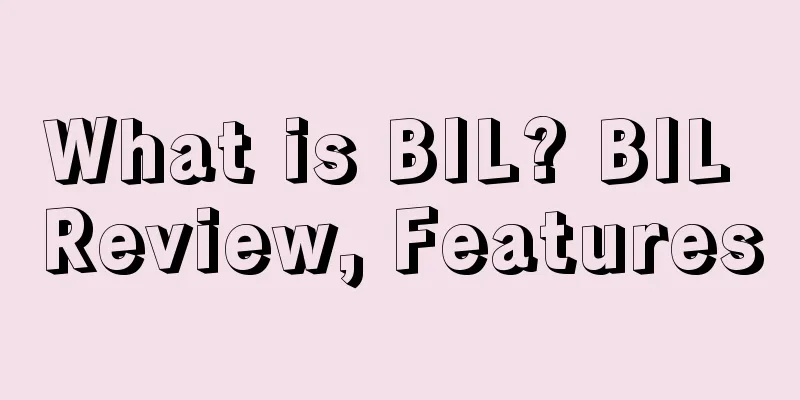
|
BIL (Build International Listings) can synchronize source site information: including title, product status, price, delivery method, etc. to the target site. Once the source site modifies the information, it will affect the synchronized destination country. It aims to help sellers save time on product management.
Entrance Open the seller backend and click "Inventory" - "Global Sales" - "Create International Product Information".
Key Features 1. Upload products quickly. 2. It can help sellers create and update product information across multiple Amazon European marketplaces.
Requirements for use 1. The source site product must be in stock and in Active status. 2. The target country must have the product details interface in order to synchronize with BIL. 3. If it is a special category product, the target country must have the right to publish products in this category. 4. The currency of the target country is automatically converted. 5. The price adjustment range is set by the seller. Notice: The source marketplace listings in BIL can be presented in multiple sites (US to Canada). Whenever you add or delete listings, it will automatically be applied to the listings according to the target marketplace’s price rules.
Price synchronization rules 1. When you change the price of the listings you sell in the source marketplace, the system will automatically change the price of the products on your target marketplace. 2. The system will automatically change the price of the product on the target marketplace to reflect the price difference of the product on the source marketplace.
Procedure 1. Go to the Build International Listings page. 2. Select the source marketplace Select the source country. 3. Add New Connection to Your target marketplaces and select the target country. 4. Price my listings at Adjust the sales price. 5. Save and I agree Save and agree to synchronization.
Problems 1. If you use one-click synchronization, variants may be scattered, and Bullet Point may not exist. 2. The listing on one of the Amazon sites has been modified, which may cause the listing to be deleted. 3. If you want to modify the information of a certain site alone, other sites may also change accordingly. 4. Information is difficult to change, such as the title, which may not even be changed at all.
Solution Sellers can use the same ASIN code and different SKUs to list the same products on other sites as the source site. This way, each site is independent and easy to manage. |
<<: What is EOI? EOI Review, Features
>>: What is AliExpress Blacklist? AliExpress Blacklist Review, Features
Recommend
What is Selz? Selz Review, Features
Selz is an eCommerce platform for growing your bus...
Anker may achieve 22 billion yuan in revenue in 2024
The second quarter has begun, and many listed big...
Highlight the key points! Consumers have these needs when shopping online...
SlickText conducted an online survey of more than...
Being elegant and calm, while forging ahead - A conversation with Cindy Tai, Vice President of Amazon Global and Head of Amazon Global Selling Asia Pacific
"Choose to Challenge" is the positive a...
Want to challenge Amazon? JD.com enters the European market
According to CNBC , JD.com is entering the Europe...
26% of Brits order essentials online
Due to the impact of the epidemic, subscription e...
The US dollar exchange rate has risen for four consecutive weeks, approaching 7.3, sellers: profits can be saved
Since the beginning of this year, the U.S. dollar...
What is ChatGPT? ChatGPT Review, Features
ChatGPT is a chatbot based on artificial intellig...
What is Rent the Runway? Rent the Runway Review, Features
Rent the Runway is a clothing rental website with...
What is GHL? GHL Review, Features
GHL is a large IT listed company in Malaysia, mai...
SHEIN denies IPO in the short term, brand development remains the focus!
Due to the impact of the epidemic, cross-border e...
What is Mo Dao Sang Yu? Mo Dao Sang YuReview, Features
The Modaosangyu Cross-border Business Department,...
What is Product Ident (Opuan Consulting)? Product Ident (Opuan Consulting) Review, Features
Product Ident (Opuan Consulting) was founded in 2...
What is Corelle Brands? Corelle Brands Review, Features
Corelle Brands is a world-renowned kitchenware br...
What is Squarespace? Squarespace Review, Features
Squarespace is a web publishing platform that make...