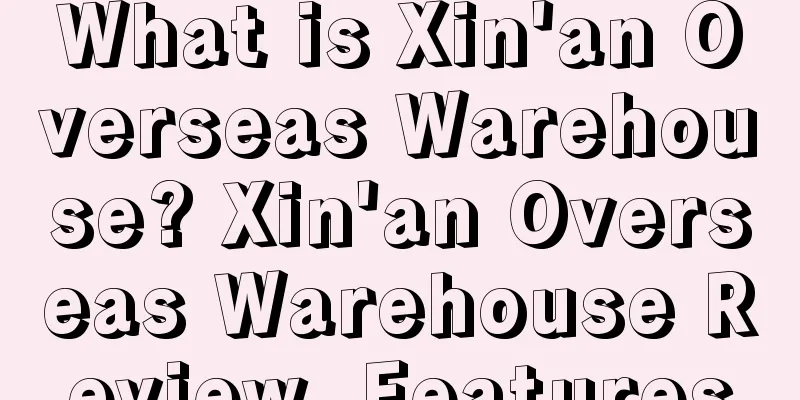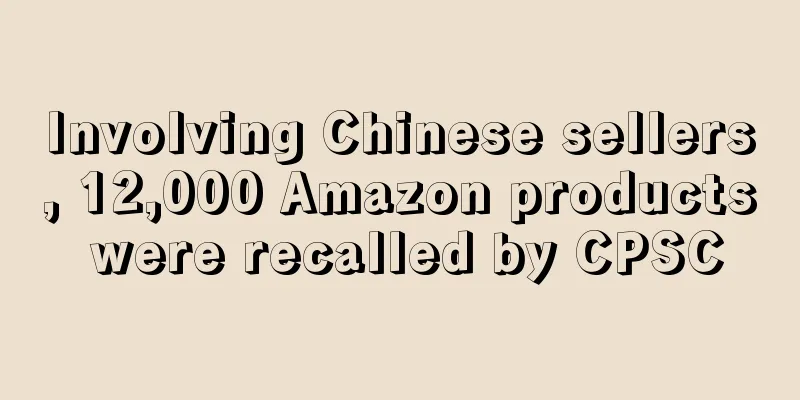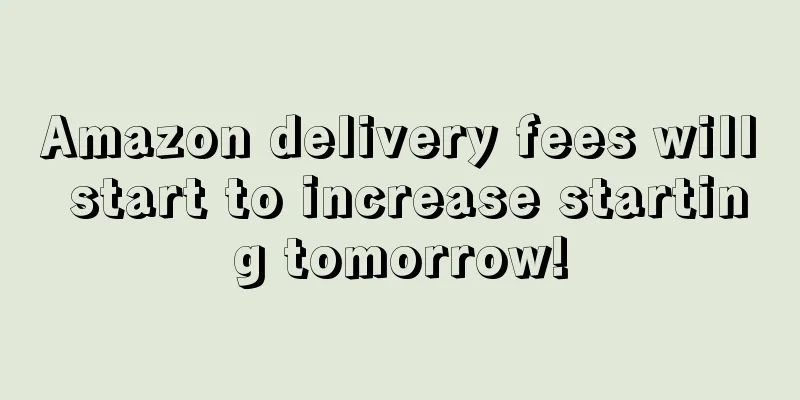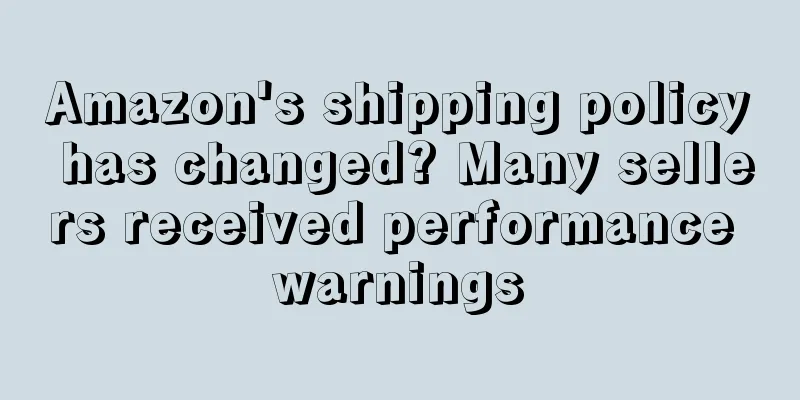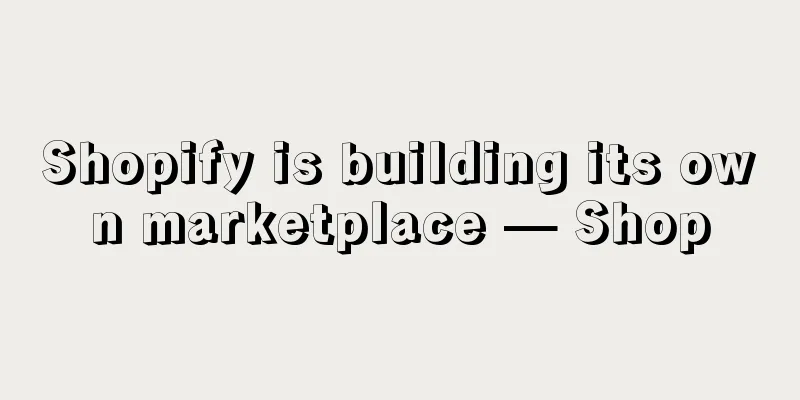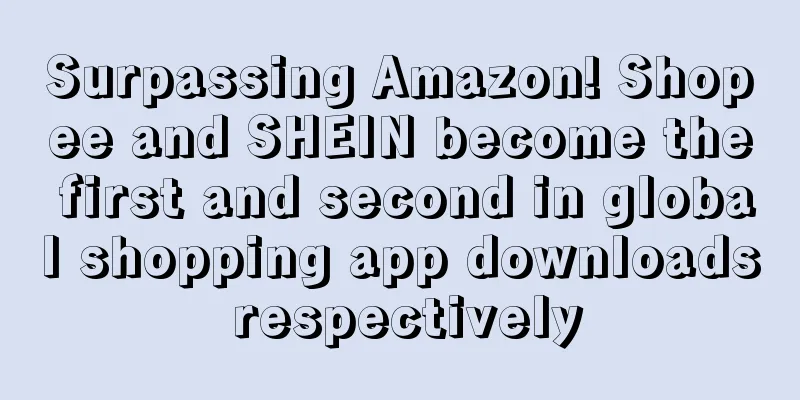What is The Good Kitchen? The Good Kitchen Review, Features

|
The Good Kitchen About The Good Kitchen How The Good Kitchen works 1. Choose your meals and delivery schedule 2. The Good Kitchen for cooking and delivery 3. Heat, Eat and Enjoy FAQ |
<<: What is Color? Color Review, Features
>>: What is uBiom? uBiom Review, Features
Recommend
Chinese fashion action figures and toys are accelerating their overseas sales during the Christmas season. Cainiao’s optimal warehouse helps Aofei Entertainment improve its cross-border logistics efficiency by 15%.
" My daughter loves Super Wings, so we bough...
What is TigoMoney? TigoMoney Review, Features
<span data-docs-delta="[[20,{"gallery"...
Europe has begun to strictly investigate tax payment, and sellers are facing tax collection and store closure...
At present, European countries have begun to stri...
What is Global Financial Innovations? Global Financial Innovations Review, Features
Global Financial Innovations specializes in globa...
Will the US remove the $800 import duty-free threshold? Don't panic
Recently, the U.S. Import Security and Fairness A...
Croatian e-commerce market to reach 709 million euros, with media and consumer electronics being the most popular
Croatia is a Southeast European country with a po...
The epidemic has created new demands, and this new type of air conditioner is more popular among Indian consumers
As the new coronavirus spreads in India, Indian p...
What is Cleverbridge? Cleverbridge Review, Features
Cleverbridge provides global online checkout solu...
Another product made in China has been recalled. Sellers of such products should be careful!
On August 16, the U.S. Consumer Product Safety Co...
What is MXErpSystem? MXErpSystem Review, Features
MXErpSystem is a software that can help Amazon sel...
TikTok has a new rival! Netflix launches "Fast Laughs" funny short video channel
According to techcrunch, Netflix officially launc...
What is iMile Middle East e-commerce logistics & iMile Middle East e-commerce logistics Review
iMile Middle East E-commerce Logistics is a Chine...
Christmas shopping report 2024: These are the most popular gifts for the peak season on eBay Germany!
eBay Germany pointed out in its Christmas Shoppin...
What is Fancy? Fancy Review, Features
Fancy mainly sells creative products in various ni...
What is VIKOC? VIKOC Review, Features
VIKOC has access to a huge number of video creato...