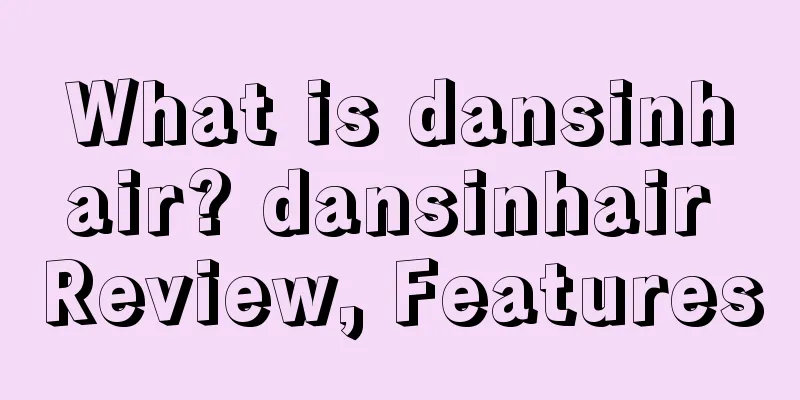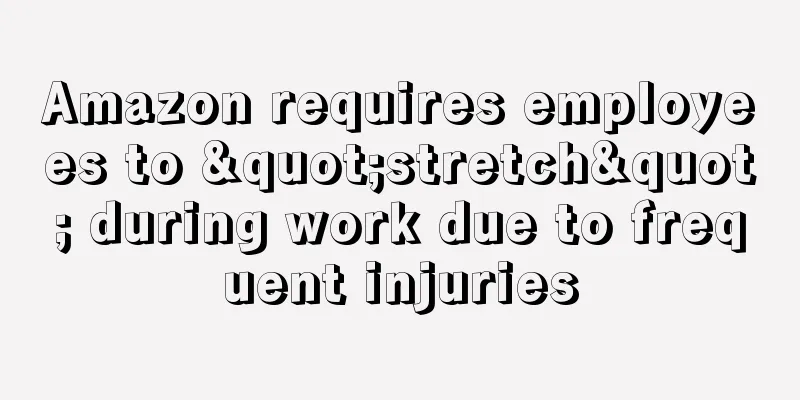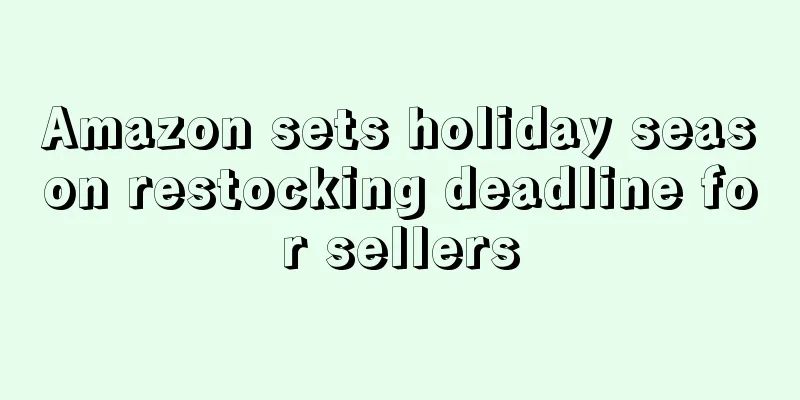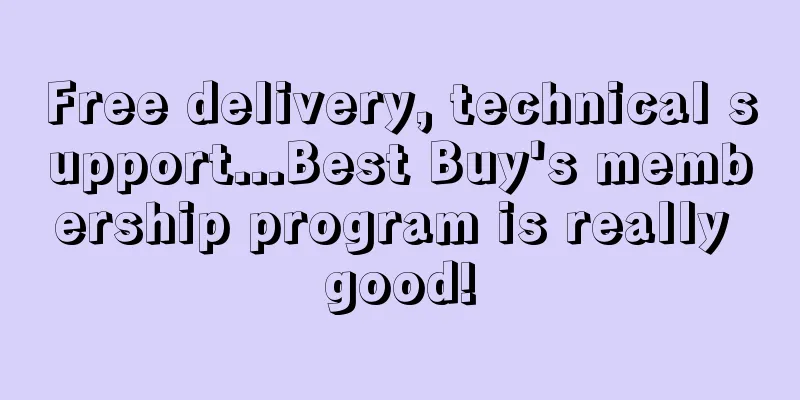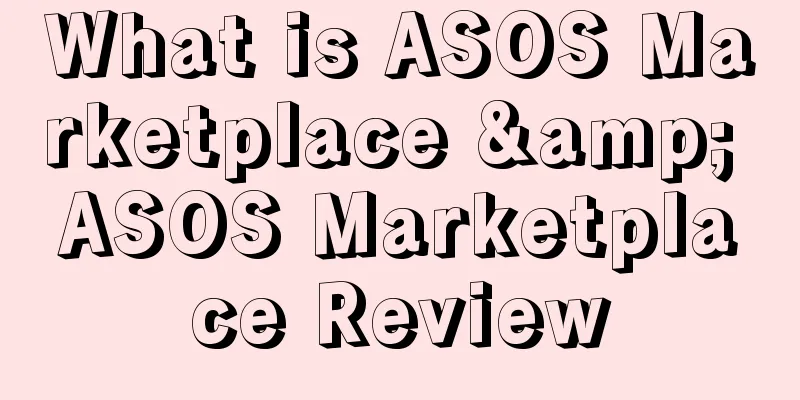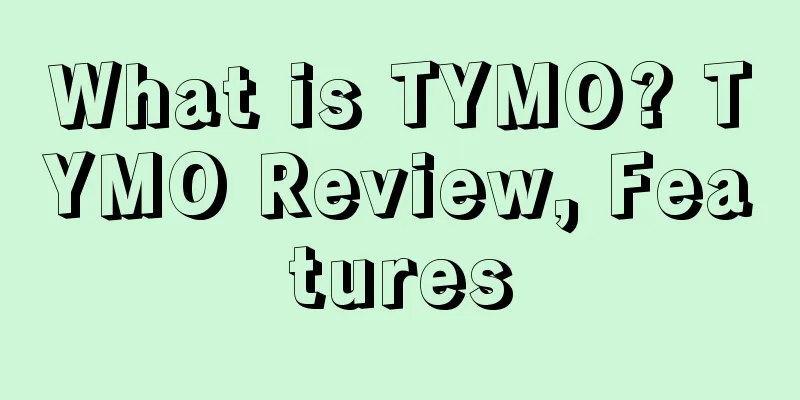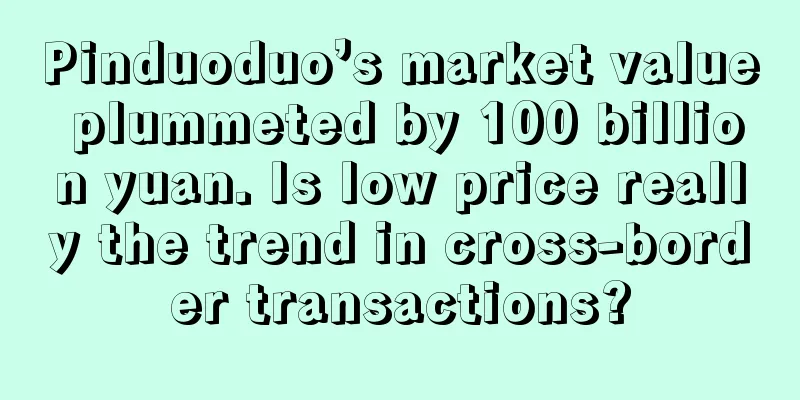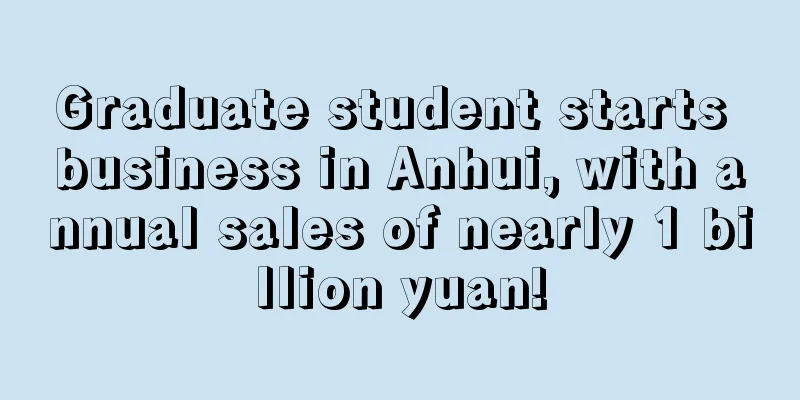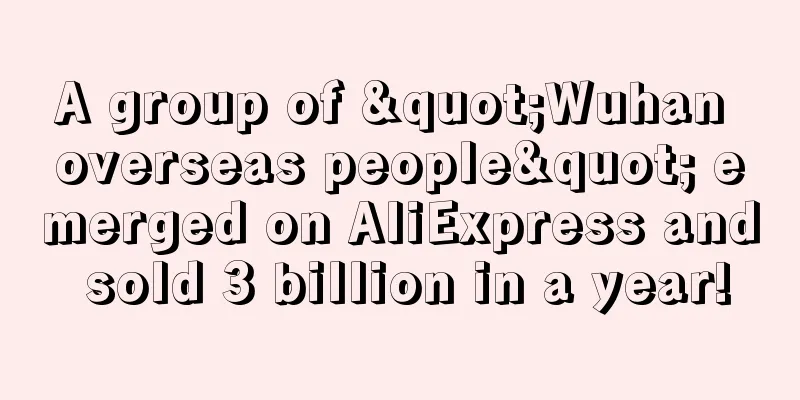What is Innerfence? Innerfence Review, Features
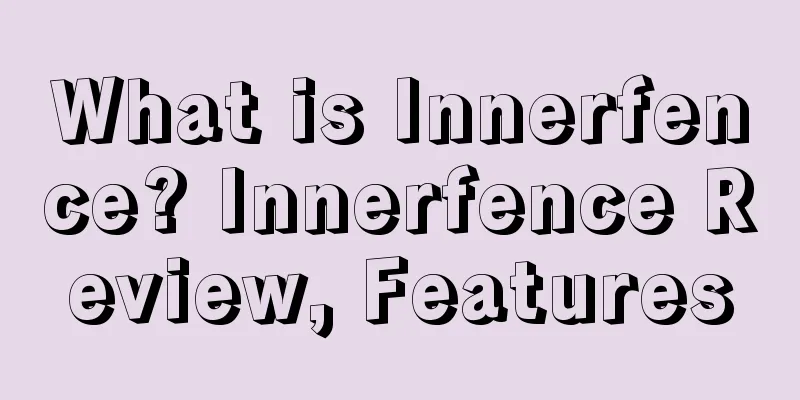
|
Innerfence provides a two-in-one mobile payment and in-store POS system by giving users a free credit card reader that can be connected to their mobile device. It supports Android, iOS, Mac and Windows. About Innerfence Derek Del Conte and Ryan Johnson founded Inner Fence in 2007. Their efforts gave rise to this software development company that enables merchants to accept credit card payments on their mobile devices anywhere, anytime. Special features include location-specific sales taxes and apps compatible with iPhone, iPad, Mac, Android, Windows, and Windows Phone. Products and Services
Frequently asked questions Q : Which features are available on which types of devices? A : On iOS, Android, Windows, and Windows Phone, all of our features are available directly in the app. On Mac, you can select Transaction History from the menu to access the Inner Fence website, which provides features that are not directly available through the native interface. All our applications allow you to deauthorize a terminal. Once deauthorized, the terminal will no longer contain transaction history, but you will still be able to view these transactions from your dashboard. To deauthorize a terminal, simply select "Deauthorize" from the application's settings. Q : Can I get a refund if I don't have the device or can't access the app? A : Since you can view all your transactions online from your dashboard, you can also refund all your transactions from your dashboard. Just follow these simple steps:
Q : Can I send an email receipt? A : Yes. Receipts are automatically sent via email when you enter an email address as part of a transaction. You can also send receipts from the Transaction History view on your dashboard. |
<<: What is PaySimple? PaySimple Review, Features
>>: What is PesoPay? PesoPay Review, Features
Recommend
What is Dagne Dover? Dagne Dover Review, Features
Dagne Dover is a premium accessories brand with a...
Not authentic! Many Amazon sellers claim that their pictures were stolen by Temu peers
After spending nearly two and a half years, Dahua...
Meikeduo has removed anti-Semitic items from its shelves, and these products are banned from sale on the platform!
Founded in Argentina in 1999, the Latin American ...
Amazon exposed for using secret algorithm to manipulate prices
According to the Wall Street Journal, in the anti...
Amazon’s new feature is about to be launched, making it more convenient for sellers to claim compensation!
On July 15, 2021, Amazon will launch a new featur...
What is Zhizi Technology? Zhizi Technology Review, Features
Zhizi Technology is a technology-based consulting ...
What is Ninja Outreach? Ninja Outreach Review, Features
NinjaOutreach is a blog outreach software for digi...
What is Hanwen International? Hanwen International Review, Features
HVF (Shenzhen HVF International Freight Forwardin...
Verbal promises are broken in a flash! Shenzhen Bantian East Xwang Building "forces" cross-border sellers to move out collectively
Since last year, the cross-border circle has been...
Third-party sellers account for 62% of bol.com’s Dutch sales
According to foreign media reports, at the end of...
Amazon is sued again for abusing user data
According to the latest reports from foreign medi...
AliExpress invested heavily in semi-custody, and the number of sellers with explosive orders increased with the bonus
Recently, AliExpress has significantly accelerate...
What is FreshToHome? FreshToHome Review, Features
FreshToHome is an online seafood delivery service ...
The actual controller cashed out 400 million yuan, Xiamen Dama is going to do big things
After the actual controller repeatedly reduced hi...
Annual sales exceeded 2.8 million units, and the epidemic has doubled the sales of handheld massagers in the United States
The spread of the epidemic, severe inflation, and...