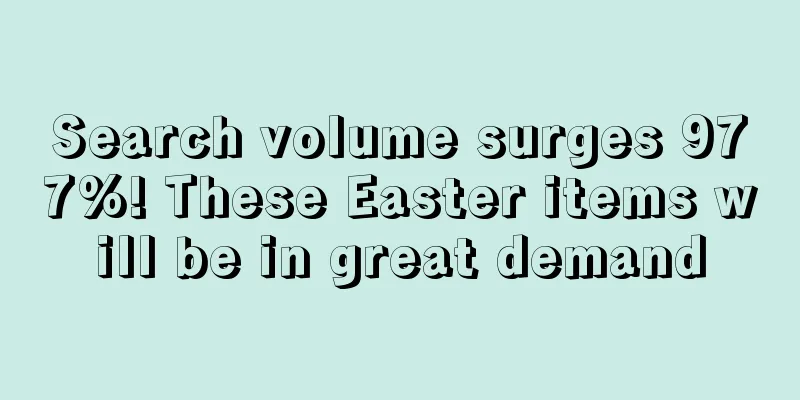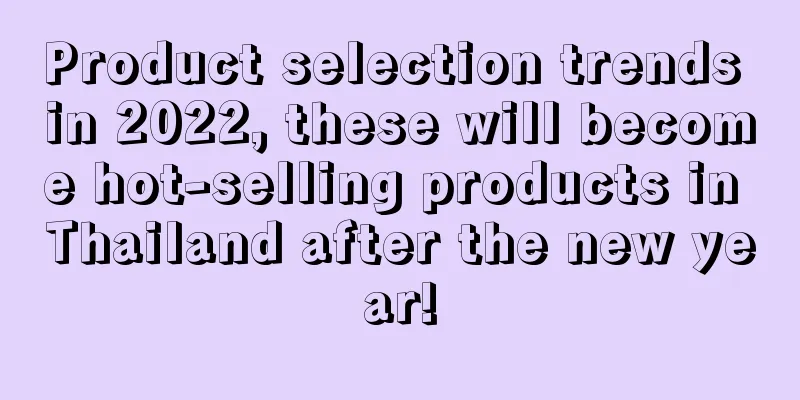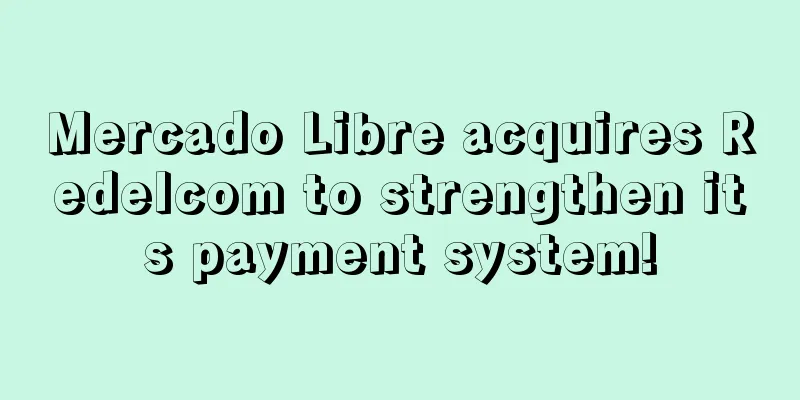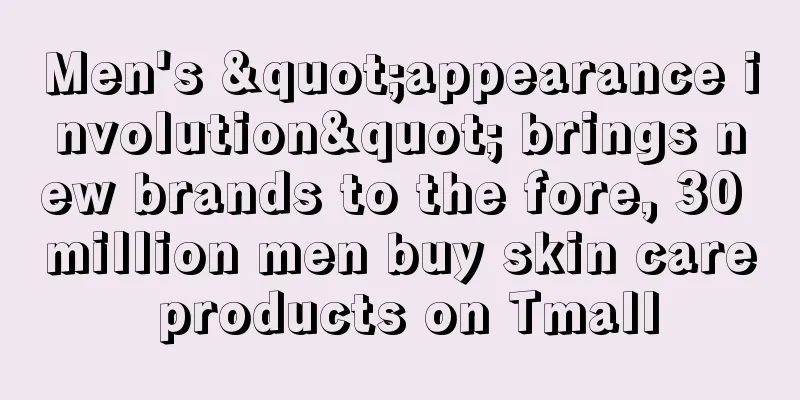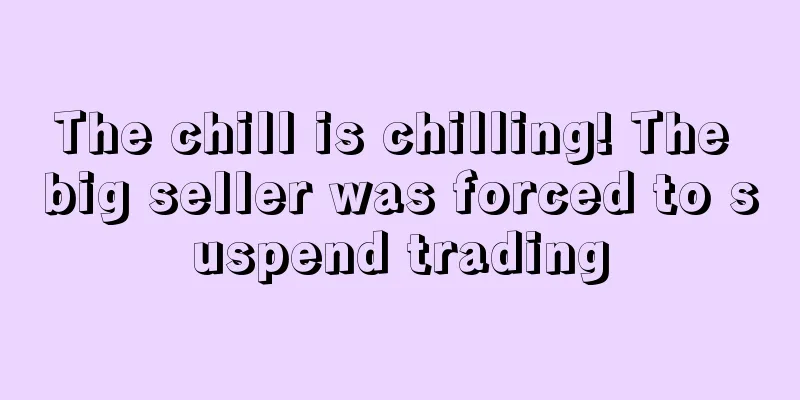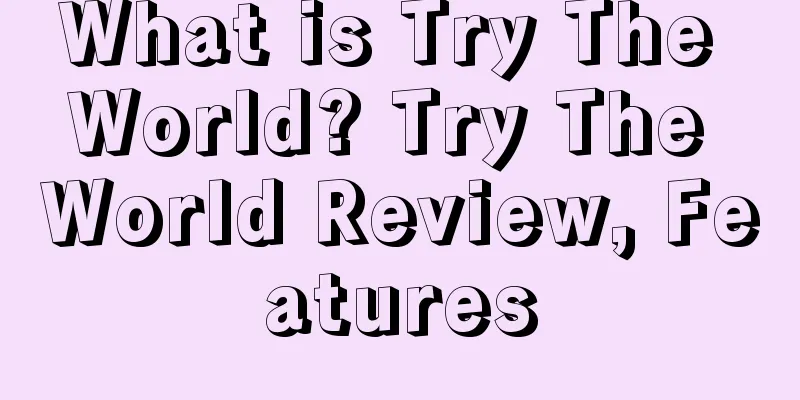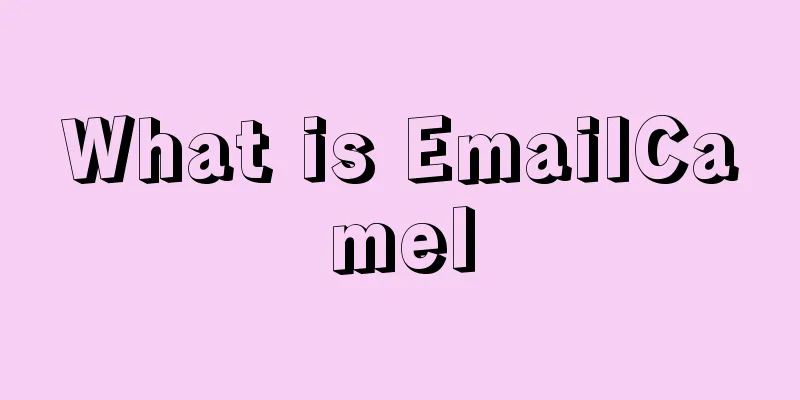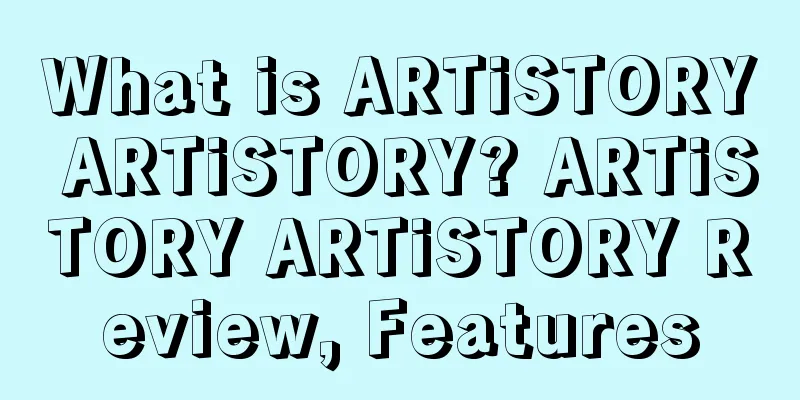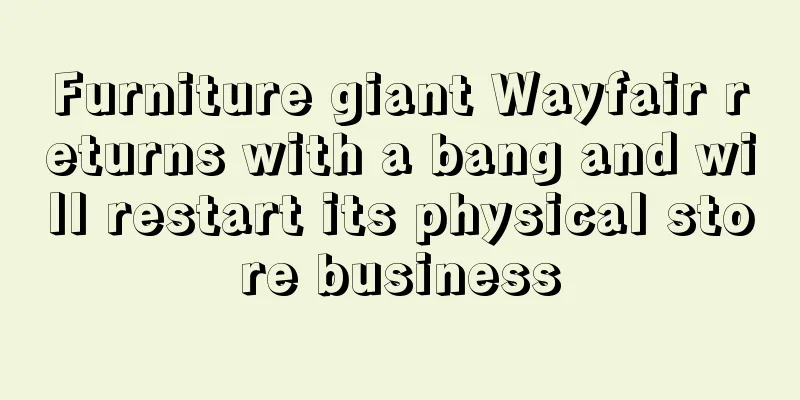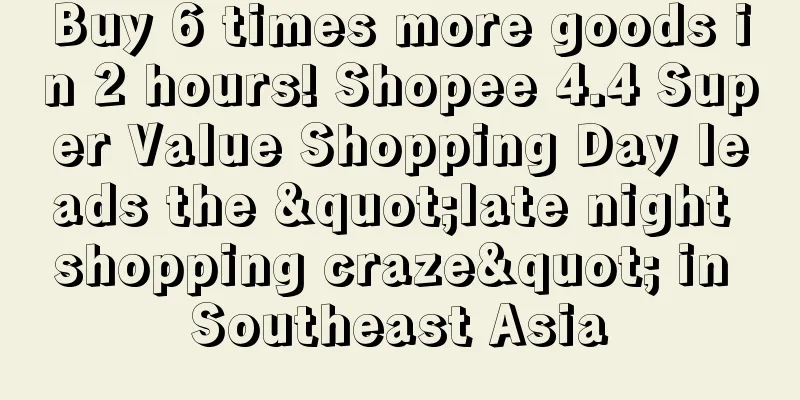What is Sessions? Sessions Review, Features

|
Sessions is a term related to Amazon backend reports, referring to the number of store visits.
About Sessions Official explanation: Sessions are visits to your Amazon.com page by a user. All activity within a 24-hourperiod is considered a session. Chinese explanation: Independent IP visits. Within 24 hours, an IP visiting a page is counted only once no matter how many times it clicks. How to view 1. Find "Data Report" on the top menu of the background and click "Business Report".
2. In the business report in the left menu bar, we select "Sales and visits on sub-product details page".
3. Then we can see the number of buyers' visits within a period of time. The default is usually 30 days, and the time range can be adjusted above.
Optimization suggestions To increase the number of visits, this requires a combination of internal and external sites: In general, the following points 1. If all aspects of the listing are optimized, Amazon will give you some traffic. 2. In-site advertising. 3. Off-site promotion. 4. Related sales. 5. Others. |
<<: What is Return Request? Return Request Review, Features
>>: What is Amazon Moments? Amazon Moments Review, Features
Recommend
Shopify may restrict Amazon's Buy with Prime payment service
According to foreign media reports, Shopify is ta...
Amazon's Clay distribution center will begin operations on April 18
On March 22, Amazon issued a statement saying tha...
What is Unicommerce? Unicommerce Review, Features
<span data-docs-delta="[[20,{"gallery"...
What is Fengdian Cross-border? Fengdian Cross-border Review, Features
Fengdian Cross-border is committed to developing ...
What's behind the congestion at U.S. ports?
In 2021, container volume at the Port of Los Ange...
What is Dragon Ball Cross-Border? Dragon Ball Cross-Border Review, Features
Longzhu Cross-border has been focusing on cross-bo...
The first Double 11 after Brazil’s tax reform, AliExpress’ overseas warehouses sold out
“The event was sold out in one day, what a shame!...
More than 2,000 foreign trade business owners gathered in Guangzhou, and the XTransfer Future Foreign Trade Conference was successfully held
On September 13, under the guidance of the Commer...
Farmers in Jinxiang, Shandong Province firmly hold the title of the world's garlic king. Alibaba International Station's garlic exports increased fivefold in 2020
The world looks to China for garlic, China looks ...
Another seller was blocked and millions of inventory was frozen!
The successive slashing of sales of several top s...
What is Sinotrans Container Lines Co., Ltd.? Sinotrans Container Lines Co., Ltd. Review, Features
Sinotrans Container Lines Co., Ltd. was establish...
What is Buffy? Buffy Review, Features
Buffy specializes in making the finest sustainable...
Want to challenge Amazon? JD.com enters the European market
According to CNBC , JD.com is entering the Europe...
What is Timesyouth? Timesyouth Review, Features
Timesyouth is a one-stop service platform for cros...
Amazon has helped 2.5 million small and medium enterprises in India to digitize
Amazon India said on Thursday that it has digitiz...