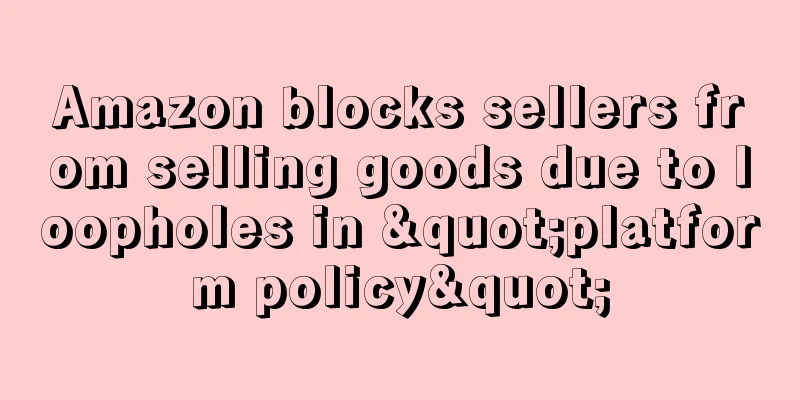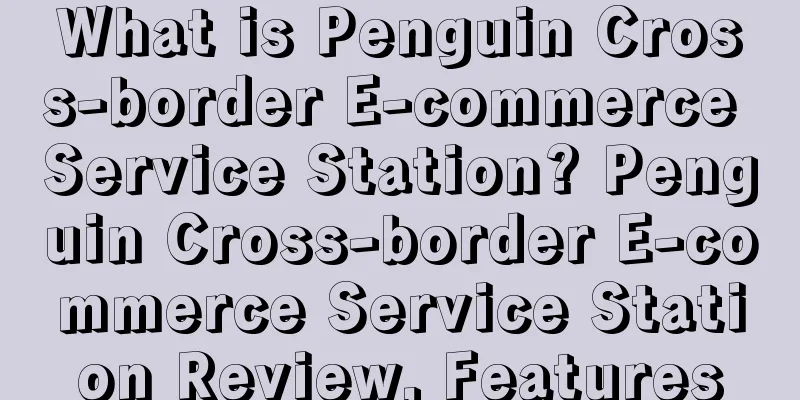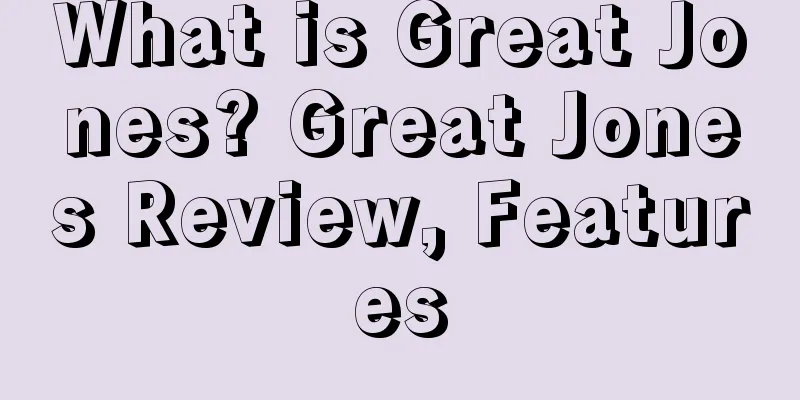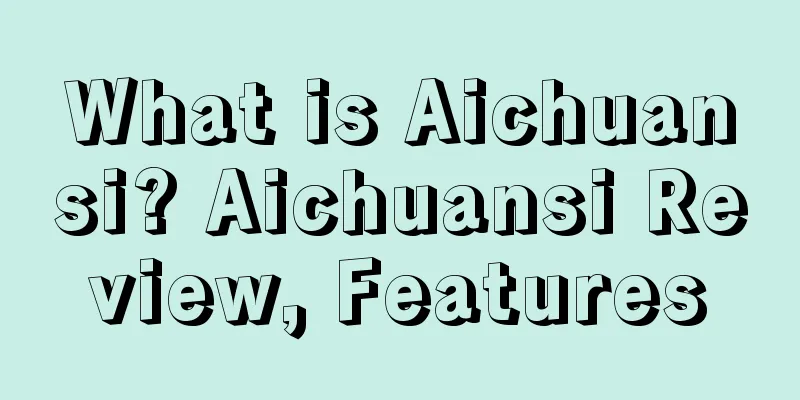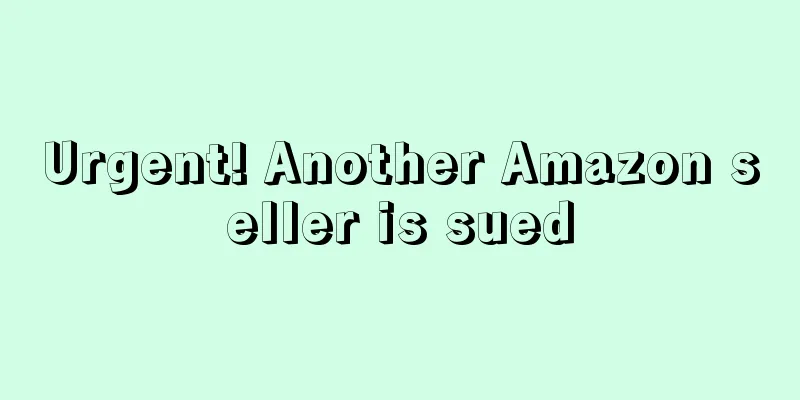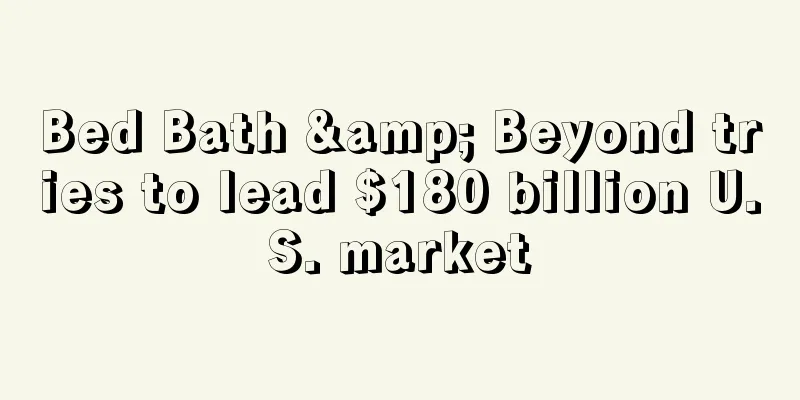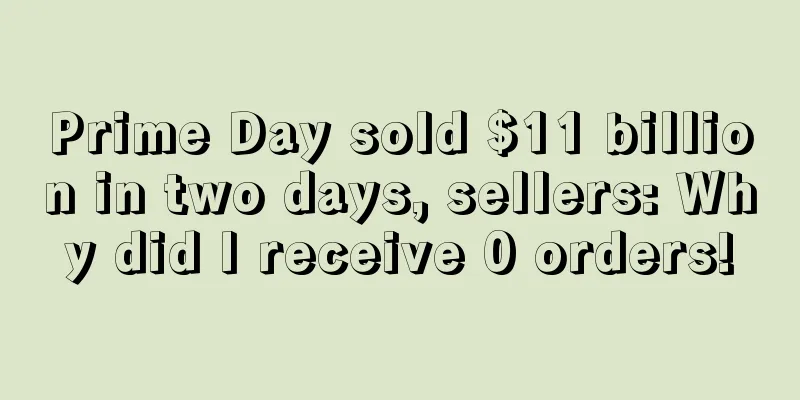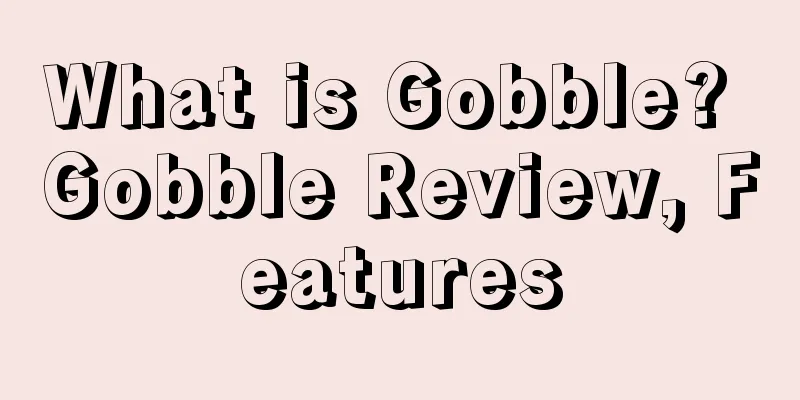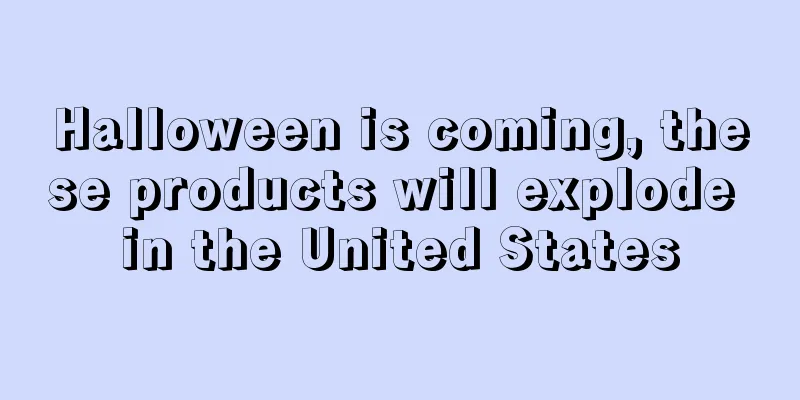Amazon may force sellers to do two-step verification for login starting December 1
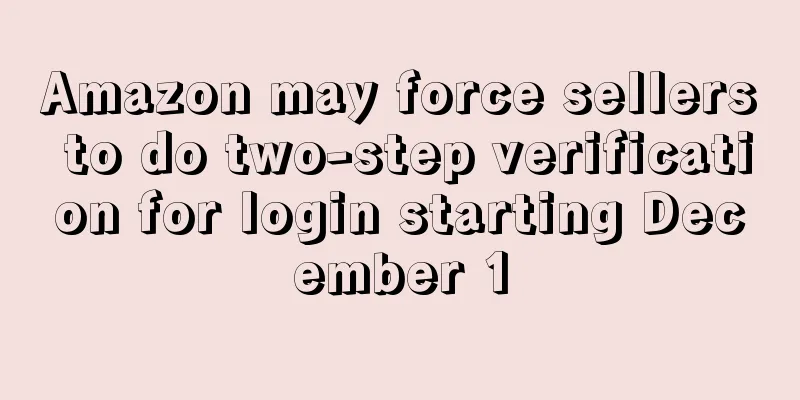
|
It is reported that Amazon may force sellers to perform two-step verification when logging in . If an account has only one user , then this is not a big problem , but for sellers who have multiple people logged in to the same account , this may cause some trouble, especially for those employees who work remotely .
Amazon said that starting as early as December 1, 2022 , sellers must set up two-step verification using a mobile phone number or authenticator app to log in to Seller Central .
This update is mainly to ensure the security of sellers ' accounts. After entering the password, the seller will receive a temporary verification code via SMS , and can only confirm the login after entering this verification code. If you do not want to receive a verification code via SMS every time you log in to Seller Central , you can go to Login Settings and register an authenticator app.
If you don't have a mobile phone number or verification app associated with your account , you will be asked to enter your mobile phone number the next time you log in .
Amazon provides specific steps on how to set up two-step verification:
1. Log in to Amazon Seller Central, on the account page, click " Login & Security Settings " , and then click " Advanced Security Settings " . 2. On the Advanced Security Settings page, click Get Started. Select how you want to receive the verification code: 1) Send to mobile phone number via SMS: Enter your mobile phone number (the number must be able to receive SMS) and click Send verification code. 2) By automatic voice call: Enter your own phone number and click "Send Voice Call". 3) Through an Authenticator App: Click Add New Authenticator App, open the Authenticator app on your phone (or download one from the App Store), add an account in the app, and scan the barcode that appears. 3. Enter the code sent to the phone number or generated through the authenticator app, then click Verify and Continue. 4. To ensure that the verification code can still be received when the mobile phone number is unavailable , the seller needs to do the following to add a backup verification number : 1) Add a phone number and select the sending format (text message or voice call). 2) Download and configure an authenticator app , which allows sellers to generate verification codes when they are unable to receive messages . 5. Enter the code sent to your phone number or generated through the authenticator app and click Verify and Continue. Finally, enable two-step verification.
Although this update may cause some inconvenience to sellers, it can indeed improve the security of accounts and greatly reduce the risk of account closure. Amazon Two-step verification |
<<: Under concentrated attack! Many of Amazon's best-selling products were removed from shelves
>>: The number of orders increased nearly 50 times, and Shopee sellers made a fortune!
Recommend
Apple surpasses Amazon to become the brand most connected to by North American female consumers
It is reported that during the epidemic, Apple ha...
In November, US retail sales increased by 14.8% year-on-year, with clothing and sports products performing the best!
Despite the current problems in the United States...
What is autoTRADER? autoTRADER Review, Features
TRADER Corporation is the leading digital player i...
What is Walmart? Walmart Review, Features
Walmart is an American global chain enterprise. I...
What is Aftershop? Aftershop Review, Features
Aftershop is a tool that helps sellers build bran...
What is Qi? Qi Review, Features
Qi is a "wireless charging" standard la...
What is Ant Logistics Network? Ant Logistics Network Review, Features
Ant Logistics Network was established in 2015 and ...
Temu faces controversy in Italy
After becoming popular in the United States, Temu...
Holiday shoppers budget up 25%, top five retailers are...
As countries slow down their epidemic prevention ...
Online sales fell by a fifth in November, the biggest drop on record
Data shows that online retail sales fell a record...
What is Easy Global Logistics? Easy Global Logistics Review, Features
YiDa Global Logistics (Shenzhen YiDa Global Logist...
UPS and union talks break down! Strike closer
As the expiration date of the contract between UP...
What is Epay Global? Epay Global Review, Features
Epay Global focuses on providing comprehensive fin...
Shopify's Q2 revenue was $1.3 billion, with a three-year compound growth rate of 53%
On July 27, local time , Shopify released its sec...
What is Chengyi Technology (Shenzhen) Co., Ltd.? Chengyi Technology (Shenzhen) Co., Ltd. Review, Features
As a pioneer and practitioner of cross-border omni...